Currently I'm working in some tools to clean
your code, whether it is VB, ASP or Coldfusion.
Mostly simple tools, but for now if you are a
ColdFusion Developer I want to recommend a nice
application called
CF Project Cleaner
This tools lends you a hand so you can
get rid of unused files.
The tool is not perfect. But it is always handy
to review your code.
Microsoft recently published the
MTPS Content Service
In brief, the MTPS Content Services are a set of
web services for exposing the content in
Microsoft/TechNet Publishing System (MTPS).
And Craig Andera, has develop a swift nice tool
called
msdnman that you use from the command line to
get information from the MSDN
Also I recommend you to see this
cool video of a Human LCD that Hugo sent me
If you ever had any problems while migrating from VB6 Printer Object or the
PrintForm functionality
we have goods news for you the Microsoft Visual Basic 2005 Power Pack 2.0.
Our version of the Visual Basic Companion already provides and extended
migration of the Printer Object,
and we're now updating it to use this new implementation. This Printer
Compatibility Library makes it a
breeze to migrate Printer Functionality.
This is the description of the PowerPack:
"The new Line and Shape controls included in this version of the Visual
Basic 2005 Power Packs are
a set of three graphical controls that enable you to draw lines, ovals, and
rectangles on forms and
containers at design time making it much easier to enhance the look of your user
interface.
These new shape controls also provide events such as click and double-click
allowing developers
to respond and interact with end users.
The Printer Compatibility Library allows projects that used the Printer and
Printers Collection in Visual Basic 6.0
to be upgraded without having to re-write your printing logic. By simply
adding a reference to the library, declaring a
Printer and making a few minor syntax changes, your project will be able to
print using the Printers collection
and Printer object as it did in Visual Basic 6.0. This version adds a new Write
method to the Printer object which
allows you to print text without a forced carriage return similar to the
semicolon syntax used by Print method in Visual Basic 6.0.
The PrintForm component is designed to bring back the ability to easily print a
Windows Form.
With this the new PrintForm component you can once again layout the Windows Form
exactly as
you want it and allow your users to print the form as a quick report."
You can download the PowerPack from
here
NOTE: there's is another link that only includes the Printer Library but MS
recommends to download the PowerPack
because minor upgrades and fixes will be done on the PowerPack distribution
As part of the VB Companion Development group, my day to day includes
migrating several project from different clients, to develop custom mappings
and custom functionality for their migration needs or to add new features
for the next VB Companion version.
A long part of the initialization in the migration process consists of the load and
analysis of the COM references indicated in the .VBP project file.
Sometimes I have notice that there are several references that are never used.
Removing these references will provide a great save in time because the migration will
not have to incur in any time for TypeLib and TypeInfo extraction.
I look for a tool that let me get rid of the VB6 unused referencences but I found none.
So I decided to create one myself. And I created the VB6 Project References Cleaner Addin
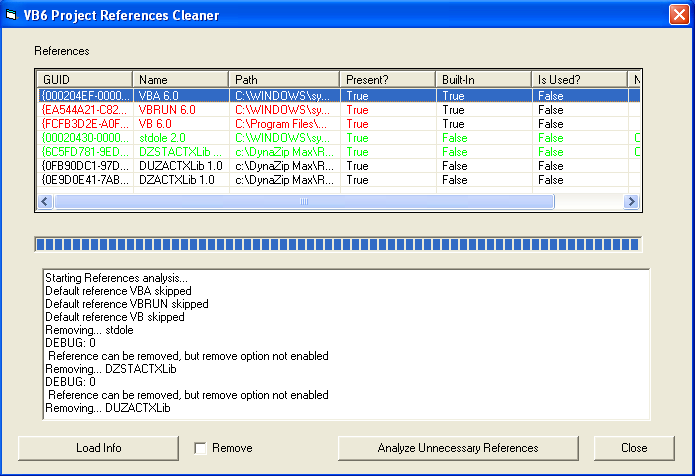
The concept of the tool is simple, someone from a group posted the idea I just implemented.
The addin goes thru all the references and one by one tries to remove it.
And then compiles the project. It the project compiles,then the reference was not neccesary.
If you mark the remove option the tool will remove the references for you.
This tool will NOT SAVE the project file. You decide if you what to save it.
I'm attaching the source code and the dll. To used it just take the VB6References.dll and run:
regsvr32 VB6References.dll
After that the tool will appear in the Addins menu in VB6
SOURCE CODE and BINARIES
Every SERIOUS VB6 application, ended up requiring
that you import some functionality from the windows API or another DLL.
However if you were looking for a .NET equivalent and
google did not take you to the right page,
there is a document (a little old I might say)
called
Microsoft Win32 to Microsoft .NET Framework API Map
I remember a couple of other pages that were even more complete,
but right know I can only remember
http://pinvoke.net that gives some info about APIs
In the VB world previous to .NET a concept you probably had to deal with was
TWIPS.
What were Twips? Well if you do not remember those happy VB6 times, let me
refresh your memory:
Twips are screen-independent units to ensure that the proportion of screen
elements are the same on all display systems.
A twip is defined as being 1/1440 of an inch.
A Pixel is a screen-dependent unit, standing for 'picture element'.
A pixel is a dot that represents the smallest graphical measurement on a screen.
In .NET everything is pixels. So if you migrated something from VB6 using the
Upgrade Wizard you might found several expressions like:
VB6.TwipsToPixelsX(ctrl.Left)
or VB6.PixelsToTwipsY(ctrl.Height)
There is an X and a Y version of this function, because the conversion factor
is not the same for both axis.
Sadly you can even found some expressions like:
VB6.TwipsToPixelsX(VB6.PixelsToTwipsX(ctrl.Left))
In a strict sense there could be minor differences because of the conversion
factors. But in it seams that things like that can be removed because all
controls Bound properties like Left, Top, Bottom, Right are in pixels. So why
will you convert your pixels units to Twips units to then convert them back to
Pixels if they where already in Pixels????
Also you can find something like:
VB6.TwipsToPixelsX(ctrl.Left + ctrl.Width + 30) which should be something
like:
ctrl.Left + ctrl.Width + VB6.TwipsToPixelsX(30)
If you have an application migrated with the Upgrade Wizard you can use some
regular expressions to improve those expressions. If the conversion is something
like:
VB6.TwipsToPixelsY(VB6.PixelsToTwipsX(ctrl.Left)) then be careful because
conversion factor might produce a different value, due to the change of axis.
jeje Or you can uset the VBCompanion, the extensible version of the Upgrade
Wizard!!!
.NET has a more strict typing than VB6
So you must check in some circumstances if your object implements an interface
or not.
So I had used the as and is operators in C# but I did not know
how to do that.
I did I little research and I discovered some things about casting operators for
VB.NET
| Operator |
Example |
Observations |
| CType |
Dim testNumber
As Long
= 1000
' The following line of code sets testNewType
to 1000.0.
Dim testNewType
As Single
= CType(testNumber, Single)
|
Throws InvalidCastException or OverflowException It could
be less eficient due to VB.Net helper routines.
This is a Narrowing and Widening operator.
It can be overloaded
Public
Structure digit
Private dig
As Byte
Public
Sub New(ByVal
b As Byte)
If
(b OrElse b > 9)
Then Throw
New _
System.ArgumentException("Argument outside
range for Byte")
Me.dig
= b
End
Sub
Public
Shared Widening Operator CType(ByVal
d As digit)
As Byte
Return
d.dig
End Operator
Public
Shared Narrowing Operator CType(ByVal
b As Byte)
As digit
Return
New digit(b)
End Operator
End Structure
|
| DirectCast |
Dim f
As New
System.Windows.Forms.Form
Dim c As
System.Windows.Forms.Control
' The following conversion succeeds.
c = DirectCast(f,
System.Windows.Forms.Control)
|
Throws InvalidCastException. Is more
efficient than CType because it does not depend on the Visual
Basic helper runtime functions. It can even detect some errors as
invalid casts during compile time
However it requires a relationship of inheritance of implementation
For example:
Dim q As
Object = 2.37
Dim i As
Integer = CType(q,
Integer)
' The following conversion fails at run time
Dim j As
Integer =
DirectCast(q, Integer)
The run-time type of q is Double. CType
succeeds because Double can be converted to Integer.
However, the first DirectCast fails at run time because the
run-time type of Double has no inheritance relationship with
Integer, even though a conversion exists
|
| TryCast |
Dim
obj As MyType = TryCast(obj, MyType)
If obj
Is Nothing
Then
' Object could not be cast
Else
' Object was casted
End If |
Throws no exceptions. |
All this information has been taken from the MSDN site. This is just a quick
summary. For more information see:
Type Conversion Functions
Conversion Functions (Visual Basic)
Widening and Narrowing Conversions
Implicit and Explicit Conversions
This is a nostalgic note. Someone asked me, "hey, how do you make a fixed len
string in VB6?"
As the computer geek that I am, that the kind of questions I like to be able to
answer.
These are important questions like all those questions from the 80's rally:
The name of all the original thundercats...
The planet where Luck Skywalker went to learn with Yoda...
Which Star Trek character appear in ALL the episodes (yes it is Spock, Kirk is
not in all of them)
Well, the thing is to define a fixed len string in VB6 you do something like:
Dim aString As String * 10
If you do something like:
aString = "Mau" ' aString ==> "Mau "
That's all
Fixed length strings are automatically filled with spaces to pad them to their
fixed-length. How do you get rid of the extra spaces? Duh!!! with RTrim$ don't
you remember
When a variable like aString is declared, it will be filled with Null characters
until it is used.
And yes functions (RTrim$, LTrim$, and Mid$) will not trim Null characters, so
be sure to assign it with an empty string "" immediately.
Ahh! and by the way when you translate that to .NET, .NET does not have a fixed
len string so the easiest thing to do is use:
Microsoft.VisualBasic.Compatibility.VB6.FixedLengthString.
[C#]
using Microsoft.VisualBasic.Compatibility;
...
void foo()
{
VB6.FixedLengthString aString = VB6.FixedLengthString(10, "Mau");
}
Yesterday someone told me and I checked out
El Financiero online.
There's an article about
Artinsoft there.
If you don't know about us. We do Software Migration, and BANAMEX decided to upgrade their platform from VB6 to .NET.
It's a huge amount of code, and a very interesting project :)
See:
Article
Localize a VB6 application can be cumbersome, specially if it was not even originally planned to be localized.
Nowadays is common that you're clients might demand support for different languages.
While a localization task is still difficult, we have found excellent results performing it during a VB Migration.
Our tools allow us to easily externalize all your strings. After that the traslation task becomes easy, and you can even use the help
of nice projets like
Automatically Translate your .NET resource files with Google Translate
This is small Example. I had a POS Application in VB6 with this code.
Me.EpsonFPHostControl1.SendCommand
While EpsonFPHostControl1.State = EFP_S_Busy
DoEvents
Wend
This code is almost the same in VB.NET
Me.AxEpsonFPHostControl1.SendCommand()
While AxEpsonFPHostControl1.CtlState = EpsonFPHostControlX.TxFiscalState.EFP_S_Busy
Application.DoEvents()
End While
POS (Point of Sale) software is everywhere. Whether you're at a Bar, at Denny's, Pizza Hut, BK or at the Duty Free. It is maybe one of the software's more commonly used. A POS system is generally simple. It manages a basic inventory, registers sales, and somethings manages credit card payments. Obviously there are far more complex POS systems. A lot of POS systems where programmed in VB6. But as you know VB6 language (and I'm not discussing the reasons here) is now a dead language. A lot of customers do not want to buy VB6 applications, even if they get the job done. So it's time to move on. This is the First of a series of posts around issues migrating VB6 POS applications. If you have any comments just send them now!
Recently I was wondering how to format an output string like I used in C or C++ where we had the infamous and powerful sprintf but I could not find a good refence until I found this page.
http://blog.stevex.net/index.php/string-formatting-in-csharp/ I think it will be very useful to print it and have it close as a good cheat code sheet.