There are many ways to post blogs. You can use the web interface that most blog applications (blogger, community server, wordpress, etc.) offer. This can be very cumbersome and if you hit back by mistake on your browser, then all that you have typed can be gone in a matter of seconds.
I have recently stumbled on some (free) tools that will allow you to blog like a pro. The first one is called Live Writer Beta and is made by Microsoft - I found out about this from Volker's blog today. So far it has been very stable and is very easy to use. It is basically the same thing as using Word. This will get you covered as far as blogging goes, but if you want to add images and such (something our Community Server blog currently does not offer) you will need additional software.
To insert images, get the Flickr4Writer plugin, which will allow you insert images on your blog that are linked from Flickr account:
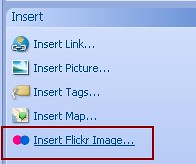
I am currently uploading my images to flickr using this (OS X) widget, I am pretty sure there is something similar for Vista if you look around (drop me a line if you find one).
Happy Blogging!