Ever had this happen to you?:
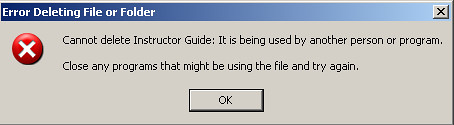
I think this is the most annoying message that Windows has (OS X has one similar which is not very useful in letting you know what the problem is). IMHO, I think that if the OS is informing you about an attempt to delete a file that has a handler open, it should be smart enough to tell you one thing: which is the application/process using it!!!
Fear not, as there is a workaround for this. Unlocker is a (free) utility that will give you this info. Once installed, it is a contextual menu:
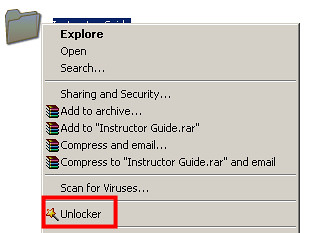
Unlocker will then present you with a dialog that will let you deal with the situation:
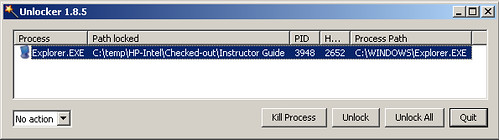
One less Windows nuisance to worry about. Credit where credit is due: Stephen was the person who referenced me to this program.
For all things related to software migration, be sure to visit Artinsoft's website. For training in Visual Basic to C# migrations, Visual Basic to VB.Net, Virtualization, and 64-bit training check our training web page.