COM
The idea is to make a class or several classes available thru COM. Then the compiled dll or the TLB is used to generate and Interop Assembly and call the desired functions.
With this solution the current C++ code base line can be kept or might require just subtle changes.
Calling a function thru com is involved in a lot of marshalling and can add an additional layer that is not really needed in the architecture of the solution.
Creating a Managed Wrapper with Managed C++
The idea with this scenario is to provide a class in Managed C++ that will be available in C#. This class is just a thin proxy that redirects calls to the Managed object.
Let’s see the following example:
If we have a couple of unmanaged classes like:
class Shape {
public:
Shape() {
nshapes++;
}
virtual ~Shape() {
nshapes--;
};
double x, y;
void move(double dx, double dy);
virtual double area(void) = 0;
virtual double perimeter(void) = 0;
static int nshapes;
};
class Circle : public Shape {
private:
double radius;
public:
Circle(double r) : radius(r) { };
virtual double area(void);
virtual double perimeter(void);
};
The first thing we can try, to expose our classes to .NET it to set the setting for managed compilation:

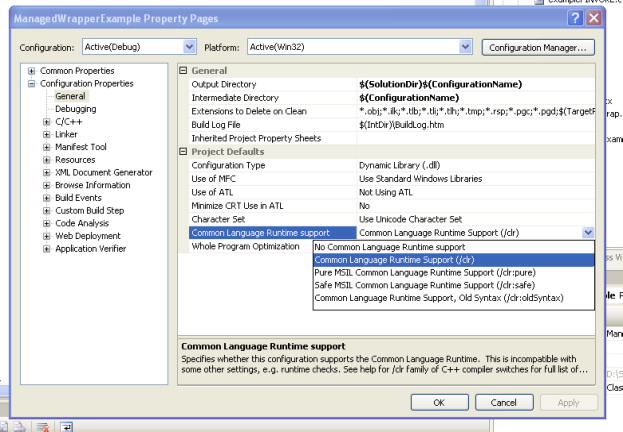
If your project compiles then you are just very close, and what you need is to add some managed classes to your C++ project to expose your native classes:
Let’s see the Shape class:
//We can use another namespace, to avoid name collition.
//In this way we can replicate the structure of our C++ classes.
namespace exposedToNET
{
//Shape is an abstract class so the better thing
// to do is to generate an interface
public interface class Shape : IDisposable
{
public:
//public variables must be exposed as properties
property double x
{
double get();
void set(double value);
}
property double y
{
double get();
void set(double value);
}
//method do not expose any problems
void move(double dx, double dy);
double area();
double perimeter();
//public static variables must
static property int nshapes;
};
//Static methods or variables of abstract class are added here
public ref class Shape_Methods
{
//public static variables must be exposed as static properties
public:
static property int nshapes
{
int get()
{
return ::Shape::nshapes;
}
void set(int value)
{
::Shape::nshapes = value;
}
}
};
}
And for the Circle class we will have something like this:
namespace exposedToNET
{
public ref class Circle : Shape
{
private:
::Circle* c;
public:
Circle(double radius)
{
c = new ::Circle(radius);
}
~Circle()
{
delete c;
}
//public variables must be exposed as properties
property double x
{
virtual double get()
{
return c->x;
}
virtual void set(double value)
{
c->x = value;
}
}
property double y
{
virtual double get()
{
return c->y;
}
virtual void set(double value)
{
c->y = value;
}
}
//method do not expose any problems
virtual void move(double dx, double dy)
{
return c->move(dx,dy);
}
virtual double area()
{
return c->area();
}
virtual double perimeter()
{
return c->perimeter();
}
//public static variables must be exposed as static properties
static property int nshapes
{
int get()
{
return ::Shape::nshapes;
}
void set(int value)
{
::Shape::nshapes = value;
}
}
};
}
DOWNLOAD EXAMPLE CODE
SWIG
SWIG is a software development tool that connects programs written in C and C++ with a variety of high-level programming languages.
This is a great tool used for several languages like Python, Perl, Ruby, Scheme, and even in different platforms.
The exposure mechanism used in this scheme is platform invoke, the issues here are similar to those of COM because there is some marshaling going on. This scheme might be more efficient than the COM one but I haven’t really test it to be completely sure that it is better.
I have reviewed the SWIG code and it might also be possible to modify its code to generate wrappers using managed C++, but this is an interesting exercise that I have to leave for my readers. Sorry I just don’t have enough time.
But how is SWIG used?
In SWIG what you do is that you add a .i file to your project. This file provides directives for some code generation that specify exactly what you want to expose and how.
This can very helpful if you just want to expose some methods.
If you are lazy like me you can just add something like:
/* File : example.i */
%module example
%{
#include "example.h" ß you put here includes with the definitions for your classes
%}
/* Let's just grab the original header file here */
%include "example.h" ß add alse the include here
And SWIG will add a file like example_wrap.cxx that you have to compile with the rest of your C++ code.
It will also generate a set of C# classes that you use in your C# application, so it seams to your program that all the code is just C#.
SWIG is a great tool and has been testing in a lot of platforms.
Most people migrating their application want to move ahead and take advantage of new technologies and new operating systems.
So if you had a VB6 application and you migrated it with us to .NET we will recommend and automate the process to use ADO.NET.
Why?
You can still use ODBC but i will list some compelling reasons:
* There a very fast ADO.NET drivers available. Using ODBC implies addind an interop overhead that can affect performance.
* Some vendors do not support and/or certify the use of ODBC drivers for .NET. So in those cases if you use ODBC your are on your own.
During my consulting experience I have seen several problems using ODBC drivers ranging from just poor performance, problems with some SQL statements, stored procedures calls, database specific features or complete system inestability.
* and also problems running in 64-bit.
This last one is very concerning. If you made all the effort to migrate an application to .NET and run it on for example on a Windows 2003 64 bit server it wont be able to use your 32-bit ODBC drivers unless you go to the the Build tab, and set Platform Target to "x86".
This is very sad because your application cannot take advantage of all the 64 bit resources.
If you are lucky enough you might find a 64 bit version of your ODBC driver but I will really recommend going straigth to 64-bit and use ADO.NET. And that's exactly what we can really help you to do specially in our version 2.2 of the VBUC.
This post describes an an interesting workaround that you can use to support the migration of ActiveX Documents with the Artinsoft Visual Basic Upgrade Companion which is one of the Artinsoft \ Mobilize.NET tools you can use to modernize your Visual Basic, Windows Forms and PowerBuilder applications.
Currently the Visual Basic Upgrade Companion does not allow you to process ActiveX Document directly, but there is a workaround: in general ActiveX Document are something really close to an User Control which is a element that is migrated automatically by the Visual Basic Upgrade Companion.
This post provides a link to a tool (DOWNLOAD TOOL) that can fix your VB6 projects, so the Visual Basic Upgrade Companion processes them. To run the tool:
1) Open the command prompt
2) Go to the Folder where the .vbp file is located
3) Execute a command line command like:
FixUserDocuments Project1.vbp
This will generate a new project called Project1_modified.vbp. Migrate this new project and now UserDocuments will be supported.
First Some History
VB6 allows you to create UserDocuments, which can be embedded inside an ActiveX container. The most common one is Internet Explorer. After compilation, the document is contained in a Visual Basic Document file (.VBD) and the server is contained in either an .EXE or .DLL file. During development, the project is in a .DOB file, which is a plain text file containing the definitions of the project’s controls, source code, and so on.
If an ActiveX document project contains graphical elements that cannot be stored in text format, they will be kept in a .DOX file. The .DOB and .DOX files in an ActiveX document project are parallel to the .FRM and .FRX files of a regular Visual Basic executable project.
The trick to support ActiveX documents is that in general they are very similar to UserControls, and .NET UserControls can also be hosted in a WebBrowser. The following command line tool can be used to update your VB6 projects. It will generate a new solution where UserDocuments will be defined as UserControls.
If you have an ActiveX document like the following:
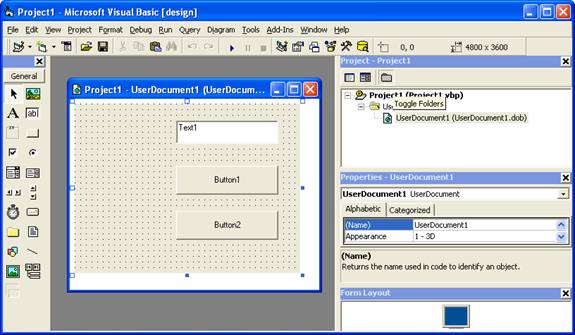
Then after running the tool you will have an Project like the following:
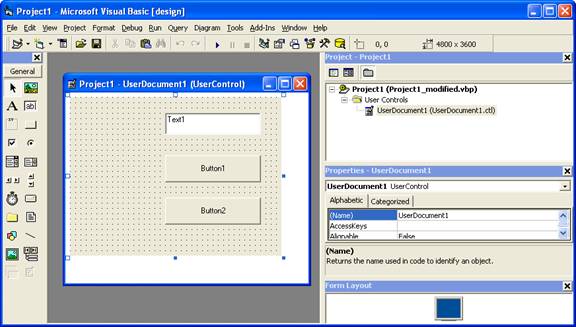
So after you have upgraded the projet with the Fixing tool, open the Visual Basic Upgrade Companion and migrate your project.
After migration you will get something like this:
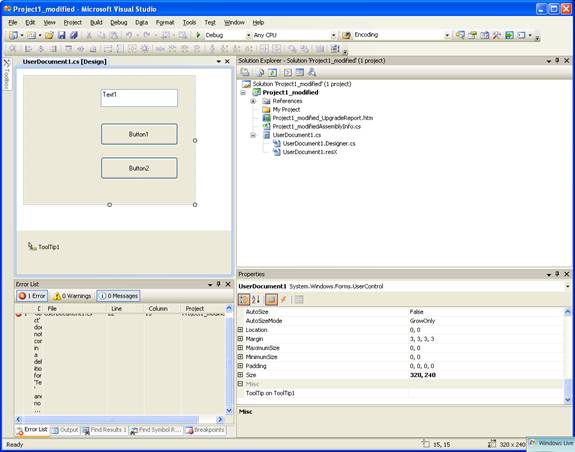
To use your migrated code embedded in a Web Browser copy the generated assemblies and .pdb to the directory you will publish:
Next create an .HTM page. For example UserDocument1.htm
The contents of that page should be something like the following:
|
<html>
<body>
<p>ActiveX Demo<br> <br></body>
<object id="UserDocument1"
classid="http:<AssemblyFileName>#<QualifiedName of Object>"
height="500" width="500" VIEWASTEXT>
</object>
<br><br>
</html>
For example:
<html>
<body>
<p>ActiveX Demo<br> <br></body>
<object id="UserDocument1"
classid="http:Project1.dll#Project1.UserDocument1"
height="500" width="500" VIEWASTEXT>
</object>
<br><br>
</html>
|
Now all that is left is to publish the output directory.
To publish your WinForms user control follow these steps.
- Create a Virtual Directory:
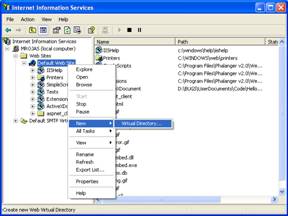
- A Wizard to create a Virtual Directory will appear.

Click Next
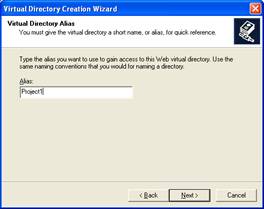
Name the directory as you want. For example Project1. Click Next
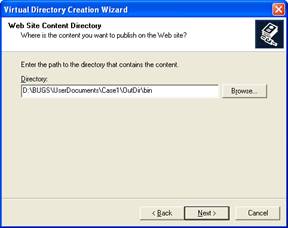
Select the location of your files. Click the Browse button to open a dialog box where you can select your files location. Click Next
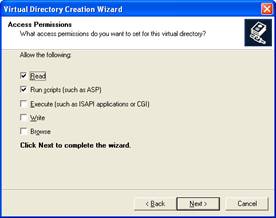
Check the read and run scripts checks and click next

Now Click Finish
- Properties for the Virtual Directory will look like this:
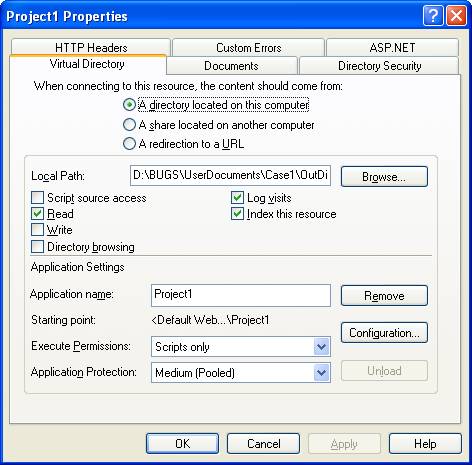
NOTE: to see this dialog right click over the virtual directory
- Now just browse to the address lets say http:\\localhost\Project1\UserDocument1.htm
And that should be all! :)

The colors are different because of the Host configuration however a simple CSS like:
<style>
body {background-color: gray;}
</style>
Can make the desired change:
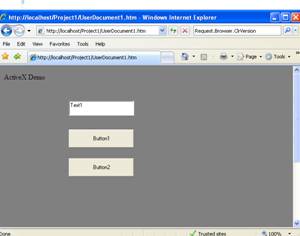
Notice that there will be security limitations, for example for thinks like MessageBoxes.
You can allow restricted operations by setting your site as a restricted site:
For example:

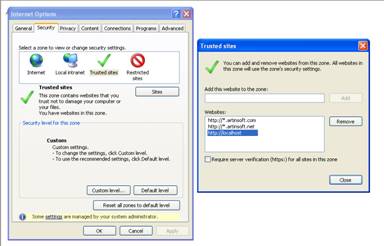
Restrictions
The constraints for this solution include:
* This solutions requires Windows operating system on the client side
* Internet Explorer 6.0 is the only browser that provides support for this type of hosting
* It requires .NET runtime to be installed on the client machine.
* It also requires Windows 2000 and IIS 5.0 or above on the server side
Due to all of the above constraints, it might be beneficial to detect the capabilities of the client machine and then deliver content that is appropriate to them. For example, since forms controls hosted in IE require the presence of the .NET runtime on the client machine, we can write code to check if the client machine has the .NET runtime installed. You can do this by checking the value of the Request.Browser.ClrVersion property. If the client machine has .NET installed, this property will return the version number; otherwise it will return 0.0.
Adding a script like:
<script>
if ((navigator.userAgent.indexOf(".NET CLR")>-1))
{
//alert ("CLR available " +navigator.userAgent);
}
else
alert(".NET SDK/Runtime is not available for us from within " + "your web browser or your web browser is not supported." + " Please check with http://msdn.microsoft.com/net/ for " + "appropriate .NET runtime for your machine.");
</script>
Will help with that.
References:
ActiveX Documents Definitions:
http://www.aivosto.com/visdev/vdmbvis58.html
Hosting .NET Controls in IE
http://www.15seconds.com/issue/030610.htm
Just more details about scripting
Using the MS Scripting Object
The MS Scripting Object can be used in .NET applications. But it has several limitations.
The main limitation it has is that all scripted objects must be exposed thru pure COM. The scripting object is a COM component that know nothing about .NET
In general you could do something like the following to expose a component thru COM:
[System.Runtime.InteropServices.ComVisible(true)]
public partial class frmTestVBScript : Form
{
//Rest of code
}
NOTE: you can use that code to do a simple exposure of the form to COM Interop. However to provide a full exposure of a graphical component like a form or user control you should use the Interop Form ToolKit from Microsoft http://msdn.microsoft.com/en-us/vbasic/bb419144.aspx
To expose an object in COM. But most of the properties and methods in a System.Windows.Forms.Form class, use native types instead of COM types.
As you could see in the Backcolor property example:
public int MyBackColor
{ get { return System.Drawing.ColorTranslator.ToOle(this.BackColor); } set { this.BackColor = System.Drawing.ColorTranslator.FromOle(value); }}
Issues:
- The problem with properties such as those is that System.Drawing.Color is not COM exposable.
- Your script will expect an object exposing COM-compatible properties.
- Another problem with that is that there might be some name collision.
Using Forms
In general to use your scripts without a lot of modification to your scripts you should do something like this:
- Your forms must mimic the interfaces exposed by VB6 forms. To do that you can use a tool like OLE2View and take a look at the interfaces in VB6.OLB
- Using those interfaces create an interface in C#
- Make your forms implement that interface.
- If your customers have forms that they expose thru com then if those forms add new functionality do this:
- Create a new interface, that extends the basic one you have and
I’m attaching an application showing how to to this.
Performing a CreateObject and Connecting to the Database
The CreateObject command can still be used. To allow compatibility the .NET components must expose the same ProgIds that the used.
ADODB can still be used, and probably RDO and ADO (these last two I haven’t tried a lot)
So I tried a simple script like the following to illustrate this:
Sub ConnectToDB
'declare the variable that will hold new connection object Dim Connection
'create an ADO connection object Set Connection=CreateObject("ADODB.Connection")
'declare the variable that will hold the connection stringDim ConnectionString
'define connection string, specify database driver and location of the database ConnectionString = "Driver={SQL Server};Server=MROJAS\SQLEXPRESS;Database=database1;TrustedConnection=YES"'open the connection to the database
Connection.Open ConnectionString
MsgBox "Success Connect. Now lets try to get data"
'declare the variable that will hold our new object Dim Recordset
'create an ADO recordset object
Set Recordset=CreateObject("ADODB.Recordset")
'declare the variable that will hold the SQL statement Dim SQL
SQL="SELECT * FROM Employees"
'Open the recordset object executing the SQL statement and return records
Recordset.Open SQL, Connection
'first of all determine whether there are any records
If Recordset.EOF Then
MsgBox "No records returned."
Else
'if there are records then loop through the fields Do While NOT Recordset.Eof
MsgBox Recordset("EmployeeName") & " -- " & Recordset("Salary")
Recordset.MoveNext
Loop
End If MsgBox "This is the END!"
End Sub
|
I tested this code with the sample application I’m attaching. Just paste the code, press Add Code, then type ConnectToDB and executeStatement
I’m attaching an application showing how to do this. Look at extended form. Your users will have to make their forms extend the VBForm interface to expose their methods.
Using Events
Event handling has some issues.
All events have to be renamed (at least this is my current experience, I have to investigate further, but the .NET support for COM Events does a binding with the class names I think there’s a workaround for this but I still have not the time to test it).
In general you must create an interface with all events, rename then (in my sample I just renamed them to <Event>2) and then you can use this events.
You must also add handlers for .NET events to raise the COM events.
#region "Events"
public delegate void Click2EventHandler();
public delegate void DblClick2EventHandler();
public delegate void GotFocus2EventHandler();
public event Click2EventHandler Click2;
public event DblClick2EventHandler DblClick2;
public event GotFocus2EventHandler GotFocus2;
public void HookEvents()
{
this.Click += new EventHandler(SimpleForm_Click);
this.DoubleClick += new EventHandler(SimpleForm_DoubleClick);
this.GotFocus += new EventHandler(SimpleForm_GotFocus);
}
void SimpleForm_Click(object sender, EventArgs e)
{
if (this.Click2 != null)
{
try
{
Click2();
}
catch { }
}
}
void SimpleForm_DoubleClick(object sender, EventArgs e)
{
if (this.DblClick2 != null)
{
try
{
DblClick2();
}
catch { }
}
}
void SimpleForm_GotFocus(object sender, EventArgs e)
{
if (this.GotFocus2 != null)
{
try
{
GotFocus2();
}
catch { }
}
}
#endregion Alternative solutions
Sadly there isn’t currently a nice solution for scripting in .NET. Some people have done some work to implement something like VBScript in .NET (including myself as a personal project but not mature enough I would like your feedback there to know if you will be interesting in a managed version of VBScript) but currently the most mature solution I have seen is Script.NET. This implementation is a true interpreter. http://www.codeplex.com/scriptdotnet Also microsoft is working in a DLR (Dynamic Languages Runtime, this is the runtime that I’m using for my pet project of VBScript)
The problem with some of the other solutions is that they allow you to use a .NET language like CSharp or VB.NET or Jscript.NET and compile it. But the problem with that is that this process generates a new assembly that is then loaded in the running application domain of the .NET Virtual machine. Once an assembly is loaded it cannot be unloaded. So if you compile and load a lot of script you will consume your memory. There are some solutions for this memory consumption issues but they require other changes to your code.
Using other alternatives (unless you used a .NET implementation of VBScript which currently there isn’t a mature one) will require updating all your user scripts. Most of the new scripts are variants of the Javascript language.
Migration tools for VBScript
No. There aren’t a lot of tools for this task. But you can use http://slingfive.com/pages/code/scriptConverter/
Download the code from: http://blogs.artinsoft.net/public_img/ScriptingIssues.zip
In VB6 you could create an OutOfProcess instance to execute some actions. But there is not a direct equivalent for that. However you can run a class in an another application domain to produce a similar effect that can be helpful in a couple of scenarios.
This example consists of two projects. One is a console application, and the other is a Class Library that holds a Class that we want to run like an "OutOfProcess" instance. In this scenario. The console application does not necessary know the type of the object before hand. This technique can be used for example for a Plugin or Addin implementation.
Code for Console Application
using System;
using System.Text;
using System.IO;
using System.Reflection;
namespace OutOfProcess
{
/// <summary>
/// This example shows how to create an object in an
/// OutOfProcess similar way.
/// In VB6 you were able to create an ActiveX-EXE, so you could create
/// objects that execute in their own process space.
/// In some scenarios this can be achieved in .NET by creating
/// instances that run in their own
/// 'ApplicationDomain'.
/// This simple class shows how to do that.
/// Disclaimer: This is a quick and dirty implementation.
/// The idea is get some comments about it.
/// </summary>
class Program
{
delegate void ReportFunction(String message);
class RemoteTextWriter : TextWriter
{
ReportFunction report;
public RemoteTextWriter(ReportFunction report)
{
this.report = report;
}
public override Encoding Encoding
{
get
{
return new UnicodeEncoding(false, false);
}
}
public override void Flush()
{
//Nothing to do here
}
public override void Write(char value)
{
//ignore
}
public override void Write(string value)
{
report(value);
}
public override void WriteLine(string value)
{
report(value);
}
//This is very important. Specially if you have a long running process
// Remoting has a concept called Lifetime Management.
//This method makes your remoting objects Inmmortals
public override object InitializeLifetimeService()
{
return null;
}
}
static void ReportOut(String message)
{
Console.WriteLine("[stdout] " + message);
}
static void ReportError(String message)
{
ConsoleColor oldColor = Console.ForegroundColor;
Console.ForegroundColor = ConsoleColor.Red;
Console.WriteLine("[stderr] " + message);
Console.ForegroundColor = oldColor;
}
static void ExecuteAsOutOfProcess(String assemblyFilePath,String typeName)
{
RemoteTextWriter outWriter = new RemoteTextWriter(ReportOut);
RemoteTextWriter errorWriter = new RemoteTextWriter(ReportError);
//<-- This is my path, change it for your app
//Type superProcessType = AspUpgradeAssembly.GetType("OutOfProcessClass.SuperProcess");
AppDomain outofProcessDomain =
AppDomain.CreateDomain("outofprocess_test1",
AppDomain.CurrentDomain.Evidence,
AppDomain.CurrentDomain.BaseDirectory,
AppDomain.CurrentDomain.RelativeSearchPath,
AppDomain.CurrentDomain.ShadowCopyFiles);
//When the invoke member is called this event must return the assembly
AppDomain.CurrentDomain.AssemblyResolve += new ResolveEventHandler(outofProcessDomain_AssemblyResolve);
Object outofProcessObject =
outofProcessDomain.CreateInstanceFromAndUnwrap(
assemblyFilePath, typeName);
assemblyPath = assemblyFilePath;
outofProcessObject.
GetType().InvokeMember("SetOut",
BindingFlags.Public | BindingFlags.Instance | BindingFlags.InvokeMethod,
null, outofProcessObject, new object[] { outWriter });
outofProcessObject.
GetType().InvokeMember("SetError",
BindingFlags.Public | BindingFlags.Instance | BindingFlags.InvokeMethod,
null, outofProcessObject, new object[] { errorWriter });
outofProcessObject.
GetType().InvokeMember("Execute",
BindingFlags.Public | BindingFlags.Instance | BindingFlags.InvokeMethod,
null, outofProcessObject, null);
Console.ReadLine();
}
static void Main(string[] args)
{
string testAssemblyPath =
@"B:\OutOfProcess\OutOfProcess\OutOfProcessClasss\bin\Debug\OutOfProcessClasss.dll";
ExecuteAsOutOfProcess(testAssemblyPath, "OutOfProcessClass.SuperProcess");
}
static String assemblyPath = "";
static Assembly outofProcessDomain_AssemblyResolve(object sender, ResolveEventArgs args)
{
try
{
//We must load it to have the metadata and do reflection
return Assembly.LoadFrom(assemblyPath);
}
catch
{
return null;
}
}
}
}
Code for OutOfProcess Class
using System;
using System.Collections.Generic;
using System.Text;
namespace OutOfProcessClass
{
public class SuperProcess : MarshalByRefObject
{
public void SetOut(System.IO.TextWriter newOut)
{
Console.SetOut(newOut);
}
public void SetError(System.IO.TextWriter newError)
{
Console.SetError(newError);
}
public void Execute()
{
for (int i = 1; i < 5000; i++)
{
Console.WriteLine("running running running ");
if (i%100 == 0) Console.Error.Write("an error happened");
}
}
}
}
Have you ever wished to modify the way Visual Studio imported a COM Class. Well finally you can.
The Managed, Native, and COM Interop Team (wow what a name). It looks like the name of that goverment office in the Ironman movie.
Well this fine group of men, have release the source code of the TLBIMP tool. I'm more that happy for this.
I can know finally get why are some things imported the way they are.
http://www.codeplex.com/clrinterop
You can dowload also the P/Invoke assistant. This assistant has a library of signatures so you can invoke any Windows API.
The WebBrowser control for .NET is just a wrapper for the IE ActiveX control. However this wrapper does not expose all the events that the IE ActiveX control exposes.
For example the ActiveX control has a NewWindow2 that you can use to intercept when a new window is gonna be created and you can even use the ppDisp variable to give a pointer to an IE ActiveX instance where you want the new window to be displayed.
So, our solution was to extend the WebBrowser control to make some of those events public.
In general the solution is the following:
- Create a new Class for your Event that extend any of the basic EventArgs classes.
- Add constructors and property accessor to the class
- Look at the IE Activex info and add the DWebBrowserEvents2 and IWebBrowser2 COM interfaces. We need them to make our hooks.
- Create a WebBrowserExtendedEvents extending System.Runtime.InteropServices.StandardOleMarshalObject and DWebBrowserEvents2. We need this class to intercept the ActiveX events. Add methos for all the events that you want to intercept.
- Extend the WebBrowser control overriding the CreateSink and DetachSink methods, here is where the WebBrowserExtendedEvents class is used to make the conneciton.
- Add EventHandler for all the events.
And thats all.Here is the code. Just add it to a file like ExtendedWebBrowser.cs
using System;
using System.Windows.Forms;
using System.ComponentModel;
using System.Runtime.InteropServices;
//First define a new EventArgs class to contain the newly exposed data
public class NewWindow2EventArgs : CancelEventArgs
{
object ppDisp;
public object PPDisp
{
get { return ppDisp; }
set { ppDisp = value; }
}
public NewWindow2EventArgs(ref object ppDisp, ref bool cancel)
: base()
{
this.ppDisp = ppDisp;
this.Cancel = cancel;
}
}
public class DocumentCompleteEventArgs : EventArgs
{
private object ppDisp;
private object url;
public object PPDisp
{
get { return ppDisp; }
set { ppDisp = value; }
}
public object Url
{
get { return url; }
set { url = value; }
}
public DocumentCompleteEventArgs(object ppDisp,object url)
{
this.ppDisp = ppDisp;
this.url = url;
}
}
public class CommandStateChangeEventArgs : EventArgs
{
private long command;
private bool enable;
public CommandStateChangeEventArgs(long command, ref bool enable)
{
this.command = command;
this.enable = enable;
}
public long Command
{
get { return command; }
set { command = value; }
}
public bool Enable
{
get { return enable; }
set { enable = value; }
}
}
//Extend the WebBrowser control
public class ExtendedWebBrowser : WebBrowser
{
AxHost.ConnectionPointCookie cookie;
WebBrowserExtendedEvents events;
//This method will be called to give you a chance to create your own event sink
protected override void CreateSink()
{
//MAKE SURE TO CALL THE BASE or the normal events won't fire
base.CreateSink();
events = new WebBrowserExtendedEvents(this);
cookie = new AxHost.ConnectionPointCookie(this.ActiveXInstance, events, typeof(DWebBrowserEvents2));
}
public object Application
{
get
{
IWebBrowser2 axWebBrowser = this.ActiveXInstance as IWebBrowser2;
if (axWebBrowser != null)
{
return axWebBrowser.Application;
}
else
return null;
}
}
protected override void DetachSink()
{
if (null != cookie)
{
cookie.Disconnect();
cookie = null;
}
base.DetachSink();
}
//This new event will fire for the NewWindow2
public event EventHandler<NewWindow2EventArgs> NewWindow2;
protected void OnNewWindow2(ref object ppDisp, ref bool cancel)
{
EventHandler<NewWindow2EventArgs> h = NewWindow2;
NewWindow2EventArgs args = new NewWindow2EventArgs(ref ppDisp, ref cancel);
if (null != h)
{
h(this, args);
}
//Pass the cancellation chosen back out to the events
//Pass the ppDisp chosen back out to the events
cancel = args.Cancel;
ppDisp = args.PPDisp;
}
//This new event will fire for the DocumentComplete
public event EventHandler<DocumentCompleteEventArgs> DocumentComplete;
protected void OnDocumentComplete(object ppDisp, object url)
{
EventHandler<DocumentCompleteEventArgs> h = DocumentComplete;
DocumentCompleteEventArgs args = new DocumentCompleteEventArgs( ppDisp, url);
if (null != h)
{
h(this, args);
}
//Pass the ppDisp chosen back out to the events
ppDisp = args.PPDisp;
//I think url is readonly
}
//This new event will fire for the DocumentComplete
public event EventHandler<CommandStateChangeEventArgs> CommandStateChange;
protected void OnCommandStateChange(long command, ref bool enable)
{
EventHandler<CommandStateChangeEventArgs> h = CommandStateChange;
CommandStateChangeEventArgs args = new CommandStateChangeEventArgs(command, ref enable);
if (null != h)
{
h(this, args);
}
}
//This class will capture events from the WebBrowser
public class WebBrowserExtendedEvents : System.Runtime.InteropServices.StandardOleMarshalObject, DWebBrowserEvents2
{
ExtendedWebBrowser _Browser;
public WebBrowserExtendedEvents(ExtendedWebBrowser browser)
{ _Browser = browser; }
//Implement whichever events you wish
public void NewWindow2(ref object pDisp, ref bool cancel)
{
_Browser.OnNewWindow2(ref pDisp, ref cancel);
}
//Implement whichever events you wish
public void DocumentComplete(object pDisp,ref object url)
{
_Browser.OnDocumentComplete( pDisp, url);
}
//Implement whichever events you wish
public void CommandStateChange(long command, bool enable)
{
_Browser.OnCommandStateChange( command, ref enable);
}
}
[ComImport, Guid("34A715A0-6587-11D0-924A-0020AFC7AC4D"), InterfaceType(ComInterfaceType.InterfaceIsIDispatch), TypeLibType(TypeLibTypeFlags.FHidden)]
public interface DWebBrowserEvents2
{
[DispId(0x69)]
void CommandStateChange([In] long command, [In] bool enable);
[DispId(0x103)]
void DocumentComplete([In, MarshalAs(UnmanagedType.IDispatch)] object pDisp, [In] ref object URL);
[DispId(0xfb)]
void NewWindow2([In, Out, MarshalAs(UnmanagedType.IDispatch)] ref object pDisp, [In, Out] ref bool cancel);
}
[ComImport, Guid("D30C1661-CDAF-11d0-8A3E-00C04FC9E26E"), TypeLibType(TypeLibTypeFlags.FOleAutomation | TypeLibTypeFlags.FDual | TypeLibTypeFlags.FHidden)]
public interface IWebBrowser2
{
[DispId(100)]
void GoBack();
[DispId(0x65)]
void GoForward();
[DispId(0x66)]
void GoHome();
[DispId(0x67)]
void GoSearch();
[DispId(0x68)]
void Navigate([In] string Url, [In] ref object flags, [In] ref object targetFrameName, [In] ref object postData, [In] ref object headers);
[DispId(-550)]
void Refresh();
[DispId(0x69)]
void Refresh2([In] ref object level);
[DispId(0x6a)]
void Stop();
[DispId(200)]
object Application { [return: MarshalAs(UnmanagedType.IDispatch)] get; }
[DispId(0xc9)]
object Parent { [return: MarshalAs(UnmanagedType.IDispatch)] get; }
[DispId(0xca)]
object Container { [return: MarshalAs(UnmanagedType.IDispatch)] get; }
[DispId(0xcb)]
object Document { [return: MarshalAs(UnmanagedType.IDispatch)] get; }
[DispId(0xcc)]
bool TopLevelContainer { get; }
[DispId(0xcd)]
string Type { get; }
[DispId(0xce)]
int Left { get; set; }
[DispId(0xcf)]
int Top { get; set; }
[DispId(0xd0)]
int Width { get; set; }
[DispId(0xd1)]
int Height { get; set; }
[DispId(210)]
string LocationName { get; }
[DispId(0xd3)]
string LocationURL { get; }
[DispId(0xd4)]
bool Busy { get; }
[DispId(300)]
void Quit();
[DispId(0x12d)]
void ClientToWindow(out int pcx, out int pcy);
[DispId(0x12e)]
void PutProperty([In] string property, [In] object vtValue);
[DispId(0x12f)]
object GetProperty([In] string property);
[DispId(0)]
string Name { get; }
[DispId(-515)]
int HWND { get; }
[DispId(400)]
string FullName { get; }
[DispId(0x191)]
string Path { get; }
[DispId(0x192)]
bool Visible { get; set; }
[DispId(0x193)]
bool StatusBar { get; set; }
[DispId(0x194)]
string StatusText { get; set; }
[DispId(0x195)]
int ToolBar { get; set; }
[DispId(0x196)]
bool MenuBar { get; set; }
[DispId(0x197)]
bool FullScreen { get; set; }
[DispId(500)]
void Navigate2([In] ref object URL, [In] ref object flags, [In] ref object targetFrameName, [In] ref object postData, [In] ref object headers);
[DispId(0x1f7)]
void ShowBrowserBar([In] ref object pvaClsid, [In] ref object pvarShow, [In] ref object pvarSize);
[DispId(-525)]
WebBrowserReadyState ReadyState { get; }
[DispId(550)]
bool Offline { get; set; }
[DispId(0x227)]
bool Silent { get; set; }
[DispId(0x228)]
bool RegisterAsBrowser { get; set; }
[DispId(0x229)]
bool RegisterAsDropTarget { get; set; }
[DispId(0x22a)]
bool TheaterMode { get; set; }
[DispId(0x22b)]
bool AddressBar { get; set; }
[DispId(0x22c)]
bool Resizable { get; set; }
}
}
If you have some .NET code that you want to share with VB6, COM has always been a nice option. You just add couple of ComVisible tags and that's all.
But...
Collections can be a little tricky.
This is a simple example of how to expose your Collections To VB6.
Here I create an ArrayList descendant that you can use to expose your collections.
Just create a new C# class library project and add the code below.
Remember to check the Register for ComInterop setting.
using System;
using System.Collections.Generic;
using System.Text;
using System.Runtime.InteropServices;
namespace CollectionsInterop
{
[Guid("0490E147-F2D2-4909-A4B8-3533D2F264D0")]
[ComVisible(true)]
public interface IMyCollectionInterface
{
int Add(object value);
void Clear();
bool Contains(object value);
int IndexOf(object value);
void Insert(int index, object value);
void Remove(object value);
void RemoveAt(int index);
[DispId(-4)]
System.Collections.IEnumerator GetEnumerator();
[DispId(0)]
[System.Runtime.CompilerServices.IndexerName("_Default")]
object this[int index]
{
get;
}
}
[ComVisible(true)]
[ClassInterface(ClassInterfaceType.None)]
[ComDefaultInterface(typeof(IMyCollectionInterface))]
[ProgId("CollectionsInterop.VB6InteropArrayList")]
public class VB6InteropArrayList : System.Collections.ArrayList, IMyCollectionInterface
{
#region IMyCollectionInterface Members
// COM friendly strong typed GetEnumerator
[DispId(-4)]
public System.Collections.IEnumerator GetEnumerator()
{
return base.GetEnumerator();
}
#endregion
}
/// <summary>
/// Simple object for example
/// </summary>
[ComVisible(true)]
[ClassInterface(ClassInterfaceType.AutoDual)]
[ProgId("CollectionsInterop.MyObject")]
public class MyObject
{
String value1 = "nulo";
public String Value1
{
get { return value1; }
set { value1 = value; }
}
String value2 = "nulo";
public String Value2
{
get { return value2; }
set { value2 = value; }
}
}
}
To test this code you can use this VB6 code. Remember to add a reference to this class library.
Private Sub Form_Load()
Dim simpleCollection As New CollectionsInterop.VB6InteropArrayList
Dim value As New CollectionsInterop.MyObject
value.Value1 = "Mi valor1"
value.Value2 = "Autre valeur"
simpleCollection.Add value
For Each c In simpleCollection
MsgBox value.Value1
Next
End Sub
In VB6 it was very simple to add scripting capabilities to your application.
Just by using the Microsoft Script Control Library
You can still use this library in .NET just as Roy Osherove' Bloc show in
http://weblogs.asp.net/rosherove/articles/dotnetscripting.aspx
However there are some minor details that must be taken care of:
* Objects must be exposed thru COM (Add the [ComVisible(true)] attribute to the class
* Add the ComVisible(true) attribute to the AssemblyInfo file
* Make these objects public
* Recommended (put your calls to Eval or ExecuteStatement inside try-catch blocks).
And here's an example:
using System;
using System.Windows.Forms;
namespace ScriptingDotNetTest
{ [System.Runtime.InteropServices.ComVisible(true)]
public partial class frmTestVBScript : Form
{ public int MyBackColor
{ get { return System.Drawing.ColorTranslator.ToOle(this.BackColor); } set { this.BackColor = System.Drawing.ColorTranslator.FromOle(value); } }
MSScriptControl.ScriptControl sc = new MSScriptControl.ScriptControl();
private void RunScript(Object eventSender, EventArgs eventArgs)
{ try
{ sc.Language = "VbScript";
sc.Reset();
sc.AddObject("myform", this, true); sc.ExecuteStatement("myform.MyBackColor = vbRed"); }
catch
{ MSScriptControl.IScriptControl iscriptControl = sc as MSScriptControl.IScriptControl;
lblError.Text = "ERROR" + iscriptControl.Error.Description + " | Line of error: " + iscriptControl.Error.Line + " | Code error: " + iscriptControl.Error.Text;
}
}
[STAThread]
static void Main()
{ Application.Run(new frmTestVBScript());
}
}
}
TIP: If you don find the reference in the COM tab, just browse to c:\windows\system32\msscript.ocx
When people decide to migrate their VB6 applications they eventually end up questioning where they should go. Is VB.NET or C# a good choice?
I have my personal preference, but my emphasis is in developing the technology to take where YOU want to go.
VB.NET is a VB dialect very similar to VB6. It supports several constructs and it makes the changes easier.
C# has several differences from VB6, but it has it a growing language with lots of enthusiasts in its community.
Obviously migrating VB6 to VB dialect is a task far more easier than migrating to a different language.
However we are a research company with years of work in this area and challenges is just what we love.
Let's use a methaphor here.
My beautiful wife, was born in Moscow, Russia. Like her, I really enjoy reading a good book. Some of my favorite authors are
russian authors like Dostoievsky, Tolstoi and Chejov. However I still do not speak russian. I have tried, and I will keep trying but
I still don't know russian. I have read only translations of their books, and I really enjoy them.
As a native speaker my wife always tells me, that it is not the same to read those books in another language besides russian.
And they are phrases (specially in Chejov books that I might not completely understand) but I really got the author
message and enjoyed it.
Translating a book from russian to a more similar language like Ucranian is easier than translating it to English or Spanish.
But I think everybody agrees that is a task than can be done.
You can use terrible works case scenarios, but these scenarios must be analized.
Let see (I took these example from the link in that Francesco put in my previous post http://blogs.artinsoft.net/mrojas/archive/2008/08/07/vb-migration-not-for-the-weak-of-mind.aspx)
If you have code like this:
Sub CopyFiles(ByVal throwIfError As Boolean)
If Not throwIfError Then On Error Resume Next
Dim fso As New FileSystemObject
fso.CopyFile "sourcefile1", "destfile1"
fso.CopyFile "sourcefile2", "destfile2"
fso.CopyFile "sourcefile3", "destfile3"
' seven more CopyFile method calls …
End Sub
and you translate it to:
void CopyFiles(bool throwIfError)
{
Scripting.FileSystemObject fso = new Scripting.FileSystemObjectClass();
try
{
fso.CopyFile("sourcefile1", "destfile1", true);
}
catch
{
if (throwIfError)
{
throw;
}
}
try
{
fso.CopyFile("sourcefile1", "destfile1", true);
}
catch
{
if (throwIfError)
{
throw;
}
}
try
{
fso.CopyFile("sourcefile1", "destfile1", true);
}
catch
{
if (throwIfError)
{
throw;
}
}
// seven more try-catch blocks
}
I think that the russian is really keep in this translation.
First of all. When you do a translation, you should try to make it as native as possible. So why will you keep using a COM function when there is an
equivalent in .NET. So why not use System.IO.File.CopyFile("sourcefile1", "destfile1", true); instead?
Second of all. The On Error Resume Next, I agree is a not a natural statement in C#. I really think that using it could provide results that are less predictable.
Why? Becuase after executing it, are you sure that all the CopyFile occurred successfully? I would prefer wrapping the whole code inside a try-catch instead of trying
to provide an implementation that is not natural in C#, will Aspect Oriented programming provide a clean solution for this cases. Maybe?
RPG and COBOL to Object Oriented Programming, PowerBuilder to C#, Hierarquical Databases to Relational Databases are just the kind of challenges we have faced in our research project.
Not everything is easy, and we might not be able to automate all the tasks (commonly due to the cost of implementing the automation not becuase of feasability).
But at the end Could you understand the whole novel?, even if you didn't understand the joke in the one of the paragraphs in the page?
My years of reading make be belive that you can.