ASP.NET AJAX 1.0 Beta 2 (formerly code-named “Atlas”) is now available for download.
ASP.NET AJAX allows creating great responsive interfaces. I think this framework was previously called “Atlas” you might even find a document on the site describing how to migrate your Atlas applications to this release.
http://ajax.asp.net/files/Migration_Guide.doc Recently I reviewed the samples at
http://ajax.asp.net/ajaxtoolkit/. These are some of my impressions:
Accordion

à

à

AlwaysVisibleControl
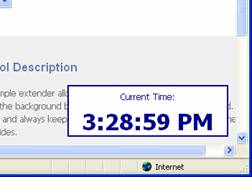
Animation
I t allows to add effects to pages, the examples popups a region. You can do a lot more.

CascadingDropDown
This is very simple a common scenario where the combo box values depends of what you select on another combo.
CollapsiblePanel

It adds an widget to the panel that allow it to collapse.
ConfirmButton
Just for the typical are you sure!
DragPanel
Cool!! It lets you create windows that you can drag around.
DropDown
Add a nice style of menus
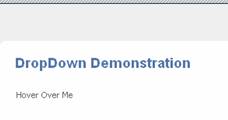
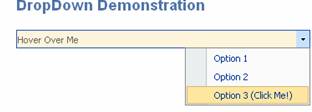
DropShadow
Mmm just add a shadow to your panels
DynamicPopulate
:/ it just like a way to generate something in the server with ajax. I really don’t get it a lot.
FilteredTextBox
Client side validations
HoverMenu
I think is handly is a way to display additional info for web page element and only show them when needed
ModalPopup
I like this!! It really lets the user focus on what you want


MutuallyExclusiveCheckboxes.
Not that sexy but useful in some cases when you have several check boxes options and some contradict the other.
NoBot
This control avoids entries by automated processes (BOTS)
NumericUpDown
The name says it all

PagingBulletedList
I have never needed this but looks nice

PasswordStrength
Nice. It gives feedback to the user indicating if his/her password is good enough



PopupControl
Nice!! It adds popability to any control. You can use it to make data entry easier
Rating
Jejeje Starts rating control
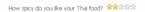
ReorderList
Is a list where you can drag the items to reorder them and the datasource will be updated
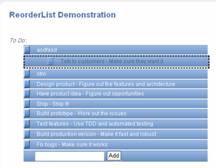
ResizableControl
Great! Resizable images and text containers. I suppose it can be also applied to other things.
RoundedCorners
:/ not very exciting just adds rounded corners to panels
Slider
Slider controls

TextBoxWatermark
Displays a message in a textbox before the user enters some text. After he enter the text the message disappears.
ToggleButton
Modifies checkboxes to use images
UpdatePanelAnimation
Adds effects to panels things like fade and Collapsing and background changes
ValidatorCallout
Very nice

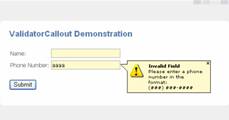
MSBuild
Microsoft has develop the Microsoft Build Engine (MSBuild). This is the new build platform for Microsoft and Visual Studio. It is an XML configuration (very similar to other build tools like ANT) It allows to orchestrate and build products in build lab environments where Visual Studio is not installed.
It is a great aid with other tools like CruiseControl.NET, relation that I will further elaborate in other posts.
The following is very simple MSBuils script
|
<Project xmlns="http://schemas.microsoft.com/developer/msbuild/2003">
<PropertyGroup><OutputPath>.\bin</OutputPath></PropertyGroup>
<Target Name="HelloWorld">
<MakeDir Directories= "bin"/>
<Csc Sources="HellWorld.cs" TargetType="exe"
OutputAssembly=".\bin\HelloWorld.exe" />
</Target>
</Project> |
This sample shows the basic structure of an MSBuild. This is a very basic script maybe not very useful, but general scripts will be made up of Several Targets, Properties and some dependencies between them.
Properties
To define properties just define your tags inside a <PropertyGroup> Tag. If you want for example to define an OutputPath property just do something like:
<PropertyGroup><OutputPath>.\bin</OutputPath></PropertyGroup>
And to use it just reference it as $(OutputPath)
Groups of files
You can specify groups of files with the ItemGroup tag
<ItemGroup>
<File_Image Include="$(OutputPath)\Image.jpg"/>
<cs_source Include=".\*.cs" Exclude=".\Foo1.cs" />
</ItemGroup>
And you will reference them like @(File_Image) and @(cs_source).
Dependencies between Targets
<Target Name="CreateOutputPath" Condition="!Exists('$(OutputPath)')">
<MakeDir Directories= "$(OutputPath)"/>
</Target>
<Target Name="FooCompilation" DependsOnTargets="CreateOutputPath"
Inputs=" Foo1.cs"
Outputs="$(OutputPath)\Foo1.exe">
</Target>
Artinsoft provides means to migrated Java Applications to .NET. However as with many medium size to large applications it could be a complex task.
Sometimes due to cost or time restrictions just a portion of the system is migrated. The migration team analyses the code and determines which are the "connection points" or the areas where both systems are connected and therefore, means must be develop to provide communications between the Java and the .NET world.
There are many alternatives.
If you're facing this problem I will recommend the following references:
Microsoft .NET and J2EE Interoperability Toolkit by Simon GuestHe also published an interesting
article where he recommends a products like
Javena, and
JNBridge You can also check out
JIntegra
I recently checkout
NCover http://www.ncover.org/
NCover is a code coverage analysis tool for .NET applications that
gives line-by-line code coverage statistics.
This is an open source tool.
It generetes a nice graphical output about the functions used and not used.
You can see data like:
* how many times a function is called and
* start and end line numbers of the functions
* unused properties of assembly
You can find the beginner level tutorial at,
http://blog.dotnetwiki.org/archive/2004/07/15/594.aspx
Usually in .NET you end up writing code either in VB.NET or C# depending on your clients preferences.
So you usually end up in a situation where you know how to do something in C# but do not remember the syntax in VB.NET or viceversa.
Well I found the following article and I'm copying it here (I had some problems with the link so I decided to copy it).
I want to make clear that I DID NOT WROTE THIS because I do not want to take credit for other peoples work. and it was taken from http://www.harding.edu/USER/fmccown/WWW/vbnet_csharp_comparison.html
"This is a quick reference guide to highlight some key syntactical differences between VB.NET (version 2) and C#. Hope you find this useful!
Thank you to Tom Shelton, Fergus Cooney, Steven Swafford and others for your contributions. "
|
|
Imports System
Namespace Hello
Class HelloWorld
Overloads Shared Sub Main(ByVal args() As String)
Dim name As String = "VB.NET"
If args.Length = 1 Then name = args(0)
Console.WriteLine("Hello, " & name & "!")
End Sub
End Class
End Namespace |
using System;
namespace Hello {
public class HelloWorld {
public static void Main(string[] args) {
string name = "C#";
if (args.Length == 1)
name = args[0];
Console.WriteLine("Hello, " + name + "!");
}
}
} |
|
|
|
|
|
|
|
Boolean
Byte
Char
Short, Integer, Long
Single, Double
Decimal
Date
Object
String
Dim x As Integer
Console.WriteLine(x.GetType())
Console.WriteLine(GetType(Integer))
Console.WriteLine(TypeName(x))
Dim d As Single = 3.5
Dim i As Integer = CType(d, Integer)
i = CInt(d)
i = Int(d)
|
bool
byte, sbyte
char
short, ushort, int, uint, long, ulong
float, double
decimal
DateTime
object
string
int x;
Console.WriteLine(x.GetType());
Console.WriteLine(typeof(int));
Console.WriteLine(x.GetType().Name);
float d = 3.5f;
int i = (int)d;
|
|
|
| Const MAX_STUDENTS AsInteger = 25
ReadOnly MIN_DIAMETER As Single = 4.93
|
constint MAX_STUDENTS = 25;
readonly float MIN_DIAMETER = 4.93f;
|
|
|
Enum Action
Start
[Stop]
Rewind
Forward
End Enum
Enum Status
Flunk = 50
Pass = 70
Excel = 90
End Enum
Dim a As Action = Action.Stop
If a <> Action.Start Then _
Console.WriteLine(a.ToString & " is " & a)
Console.WriteLine(Status.Pass)
Console.WriteLine(Status.Pass.ToString()) |
enum Action {Start, Stop, Rewind, Forward};
enum Status {Flunk = 50, Pass = 70, Excel = 90};
Action a = Action.Stop;
if (a != Action.Start)
Console.WriteLine(a + " is " + (int) a);
Console.WriteLine((int) Status.Pass);
Console.WriteLine(Status.Pass); |
|
|
|
= < > <= >= <>
+ - * /
Mod
\
^
= += -= *= /= \= ^= <<= >>= &=
And Or Not << >>
AndAlso OrElse And Or Xor Not
Note: AndAlso and OrElse perform short-circuit logical evaluations
& +
|
== < > <= >= !=
+ - * /
%
/
Math.Pow(x, y)
= += -= *= /= %= &= |= ^= <<= >>= ++ --
& | ^ ~ << >>
&& || & | ^ !
Note: && and || perform short-circuit logical evaluations
+
|
|
|
|
greeting = IIf(age < 20, "What's up?", "Hello")
If age < 20 Then greeting = "What's up?"
If age < 20 Then greeting = "What's up?" Else greeting = "Hello"
If x <> 100 And y < 5 Then x *= 5 : y *= 2
If x <> 100 And y < 5 Then
x *= 5
y *= 2
End If
If whenYouHaveAReally < longLine And _
itNeedsToBeBrokenInto2 > Lines Then _
UseTheUnderscore(charToBreakItUp)
If x > 5 Then
x *= y
ElseIf x = 5 Then
x += y
ElseIf x < 10 Then
x -= y
Else
x /= y
End If
Select Case color
Case "pink", "red"
r += 1
Case "blue"
b += 1
Case "green"
g += 1
Case Else
other += 1
End Select
|
greeting = age < 20 ? "What's up?" : "Hello";
if (age < 20)
greeting = "What's up?";
else
greeting = "Hello";
if (x != 100 && y < 5) {
x *= 5;
y *= 2;
}
if (x > 5)
x *= y;
else if (x == 5)
x += y;
else if (x < 10)
x -= y;
else
x /= y;
switch (color) { // Must be integer or string
case "pink":
case "red": r++; break;
case "blue": b++; break;
case "green": g++; break;
default: other++; break;
}
|
|
|
|
While c < 10
c += 1
End While |
Do Until c = 10
c += 1
Loop
|
Do While c < 10
c += 1
Loop |
For c = 2 To 10 Step 2
Console.WriteLine(c)
Next
|
|
Do
c += 1
Loop While c < 10 |
Do
c += 1
Loop Until c = 10 |
Dim names As String() = {"Fred", "Sue", "Barney"}
For Each s As String In names
Console.WriteLine(s)
Next
Dim i As Integer = 0
While (True)
If (i = 5) Then Exit While
i += 1
End While
For i = 0 To 4
If i < 4 Then Continue For
Console.WriteLine(i)
Next
|
while (c < 10)
c++;
for (c = 2; c <= 10; c += 2)
Console.WriteLine(c);
do
c++;
while (c < 10);
string[] names = {"Fred", "Sue", "Barney"};
foreach (string s in names)
Console.WriteLine(s);
int i = 0;
while (true) {
if (i == 5)
break;
i++;
}
for (i = 0; i < 5; i++) {
if (i < 4)
continue;
Console.WriteLine(i);
}
|
|
|
|
Dim nums() As Integer = {1, 2, 3}
For i As Integer = 0 To nums.Length - 1
Console.WriteLine(nums(i))
Next
Dim names(4) As String
names(0) = "David"
names(5) = "Bobby"
ReDim Preserve names(6)
Dim twoD(rows-1, cols-1) As Single
twoD(2, 0) = 4.5
Dim jagged()() As Integer = { _
New Integer(4) {}, New Integer(1) {}, New Integer(2) {} }
jagged(0)(4) = 5
|
int[] nums = {1, 2, 3};
for (int i = 0; i < nums.Length; i++)
Console.WriteLine(nums[i]);
string[] names = new string[5];
names[0] = "David";
names[5] = "Bobby";
string[] names2 = new string[7];
Array.Copy(names, names2, names.Length);
float[,] twoD = new float[rows, cols];
twoD[2,0] = 4.5f;
int[][] jagged = new int[3][] {
new int[5], new int[2], new int[3] };
jagged[0][4] = 5;
|
|
|
|
Sub TestFunc(ByVal x As Integer, ByRef y As Integer, ByRef z As Integer)
x += 1
y += 1
z = 5
End Sub
Dim a = 1, b = 1, c As Integer
TestFunc(a, b, c)
Console.WriteLine("{0} {1} {2}", a, b, c)
Function Sum(ByVal ParamArray nums As Integer()) As Integer
Sum = 0
For Each i As Integer In nums
Sum += i
Next
End Function
Dim total As Integer = Sum(4, 3, 2, 1)
Sub SayHello(ByVal name As String, Optional ByVal prefix As String = "")
Console.WriteLine("Greetings, " & prefix & " " & name)
End Sub
SayHello("Strangelove", "Dr.")
SayHello("Madonna")
|
void TestFunc(int x, ref int y, out int z) {
x++;
y++;
z = 5;
}
int a = 1, b = 1, c; // c doesn't need initializing
TestFunc(a, ref b, out c);
Console.WriteLine("{0} {1} {2}", a, b, c);
int Sum(params int[] nums) {
int sum = 0;
foreach (int i in nums)
sum += i;
return sum;
}
int total = Sum(4, 3, 2, 1); // returns 10
void SayHello(string name, string prefix) {
Console.WriteLine("Greetings, " + prefix + " " + name);
}
void SayHello(string name) {
SayHello(name, "");
}
|
|
|
|
vbCrLf, vbCr, vbLf, vbNewLine
vbNullString
vbTab
vbBack
vbFormFeed
vbVerticalTab
""
Dim school As String = "Harding" & vbTab
school = school & "University"
Dim letter As Char = school.Chars(0)
letter = Convert.ToChar(65)
letter = Chr(65) Dim word() As Char = school.ToCharArray()
Dim msg As String = "File is c:\temp\x.dat"
Dim mascot As String = "Bisons"
If (mascot = "Bisons") Then
If (mascot.Equals("Bisons")) Then
If (mascot.ToUpper().Equals("BISONS")) Then
If (mascot.CompareTo("Bisons") = 0) Then
Console.WriteLine(mascot.Substring(2, 3))
If ("John 3:16" Like "Jo[Hh]? #:*") Then
Imports System.Text.RegularExpressions
Dim r As New Regex("Jo[hH]. \d:*")
If (r.Match("John 3:16").Success) Then
Dim dt As New DateTime(1973, 10, 12)
Dim s As String = "My birthday: " & dt.ToString("MMM dd, yyyy")
Dim buffer As New System.Text.StringBuilder("two ")
buffer.Append("three ")
buffer.Insert(0, "one ")
buffer.Replace("two", "TWO")
Console.WriteLine(buffer)
|
\n, \r
\t
\\
\"
string school = "Harding\t";
school = school + "University";
char letter = school[0];
letter = Convert.ToChar(65);
letter = (char)65; char[] word = school.ToCharArray();
string msg = @"File is c:\temp\x.dat";
string msg = "File is c:\\temp\\x.dat";
string mascot = "Bisons";
if (mascot == "Bisons")
if (mascot.Equals("Bisons"))
if (mascot.ToUpper().Equals("BISONS"))
if (mascot.CompareTo("Bisons") == 0)
Console.WriteLine(mascot.Substring(2, 3));
using System.Text.RegularExpressions;
Regex r = new Regex(@"Jo[hH]. \d:*");
if (r.Match("John 3:16").Success)
DateTime dt = new DateTime(1973, 10, 12);
string s = "My birthday: " + dt.ToString("MMM dd, yyyy");
System.Text.StringBuilder buffer = new System.Text.StringBuilder("two ");
buffer.Append("three ");
buffer.Insert(0, "one ");
buffer.Replace("two", "TWO");
Console.WriteLine(buffer);
|
|
|
|
Dim ex As New Exception("Something is really wrong.")
Throw ex
Try
y = 0
x = 10 / y
Catch ex As Exception When y = 0
Console.WriteLine(ex.Message)
Finally
Beep()
End Try
On Error GoTo MyErrorHandler
...
MyErrorHandler: Console.WriteLine(Err.Description)
|
Exception up = new Exception("Something is really wrong.");
throw up;
try {
y = 0;
x = 10 / y;
}
catch (Exception ex) {
Console.WriteLine(ex.Message);
}
finally {
Microsoft.VisualBasic.Interaction.Beep();
}
|
|
|
|
Namespace Harding.Compsci.Graphics
...
End Namespace
Namespace Harding
Namespace Compsci
Namespace Graphics
...
End Namespace
End Namespace
End Namespace
Imports Harding.Compsci.Graphics
|
namespace Harding.Compsci.Graphics {
...
}
namespace Harding {
namespace Compsci {
namespace Graphics {
...
}
}
}
using Harding.Compsci.Graphics;
|
|
|
|
Public
Private
Friend
Protected
Protected Friend
Shared
Class FootballGame
Inherits Competition
...
End Class
Interface IAlarmClock
...
End Interface
Interface IAlarmClock
Inherits IClock
...
End Interface
Class WristWatch
Implements IAlarmClock, ITimer
...
End Class
|
public
private
internal
protected
protected internal
static
class FootballGame : Competition {
...
}
interface IAlarmClock {
...
}
interface IAlarmClock : IClock {
...
}
class WristWatch : IAlarmClock, ITimer {
...
}
|
|
|
Class SuperHero
Private _powerLevel As Integer
Public Sub New()
_powerLevel = 0
End Sub
Public Sub New(ByVal powerLevel As Integer)
Me._powerLevel = powerLevel
End Sub
Protected Overrides Sub Finalize()
MyBase.Finalize()
End Sub
End Class |
class SuperHero {
private int _powerLevel;
public SuperHero() {
_powerLevel = 0;
}
public SuperHero(int powerLevel) {
this._powerLevel= powerLevel;
}
~SuperHero() {
}
}
|
|
|
|
Dim hero As SuperHero = New SuperHero
Dim hero As New SuperHero
With hero
.Name = "SpamMan"
.PowerLevel = 3
End With
hero.Defend("Laura Jones")
hero.Rest()
SuperHero.Rest()
Dim hero2 As SuperHero = hero
hero2.Name = "WormWoman"
Console.WriteLine(hero.Name)
hero = Nothing
If hero Is Nothing Then _
hero = New SuperHero
Dim obj As Object = New SuperHero
If TypeOf obj Is SuperHero Then _
Console.WriteLine("Is a SuperHero object.")
Using reader As StreamReader = File.OpenText("test.txt")
Dim line As String = reader.ReadLine()
While Not line Is Nothing
Console.WriteLine(line)
line = reader.ReadLine()
End While
End Using
|
SuperHero hero = new SuperHero();
hero.Name = "SpamMan";
hero.PowerLevel = 3;
hero.Defend("Laura Jones");
SuperHero.Rest();
SuperHero hero2 = hero;
hero2.Name = "WormWoman";
Console.WriteLine(hero.Name);
hero = null ;
if (hero == null)
hero = new SuperHero();
Object obj = new SuperHero();
if (obj is SuperHero)
Console.WriteLine("Is a SuperHero object.");
using (StreamReader reader = File.OpenText("test.txt")) {
string line;
while ((line = reader.ReadLine()) != null)
Console.WriteLine(line);
} |
|
|
|
Structure StudentRecord
Public name As String
Public gpa As Single
Public Sub New(ByVal name As String, ByVal gpa As Single)
Me.name = name
Me.gpa = gpa
End Sub
End Structure
Dim stu As StudentRecord = New StudentRecord("Bob", 3.5)
Dim stu2 As StudentRecord = stu
stu2.name = "Sue"
Console.WriteLine(stu.name)
Console.WriteLine(stu2.name)
|
struct StudentRecord {
public string name;
public float gpa;
public StudentRecord(string name, float gpa) {
this.name = name;
this.gpa = gpa;
}
}
StudentRecord stu = new StudentRecord("Bob", 3.5f);
StudentRecord stu2 = stu;
stu2.name = "Sue";
Console.WriteLine(stu.name);
Console.WriteLine(stu2.name);
|
|
|
|
Private _size As Integer
Public Property Size() As Integer
Get
Return _size
End Get
Set (ByVal Value As Integer)
If Value < 0 Then
_size = 0
Else
_size = Value
End If
End Set
End Property
foo.Size += 1
|
private int _size;
public int Size {
get {
return _size;
}
set {
if (value < 0)
_size = 0;
else
_size = value;
}
}
foo.Size++;
|
|
|
|
Delegate Sub MsgArrivedEventHandler(ByVal message As String)
Event MsgArrivedEvent As MsgArrivedEventHandler
Event MsgArrivedEvent(ByVal message As String)
AddHandler MsgArrivedEvent, AddressOf My_MsgArrivedCallback
RaiseEvent MsgArrivedEvent("Test message")
RemoveHandler MsgArrivedEvent, AddressOf My_MsgArrivedCallback
Imports System.Windows.Forms
Dim WithEvents MyButton As Button
MyButton = New Button
Private Sub MyButton_Click(ByVal sender As System.Object, _
ByVal e As System.EventArgs) Handles MyButton.Click
MessageBox.Show(Me, "Button was clicked", "Info", _
MessageBoxButtons.OK, MessageBoxIcon.Information)
End Sub
|
delegate void MsgArrivedEventHandler(string message);
event MsgArrivedEventHandler MsgArrivedEvent;
MsgArrivedEvent += new MsgArrivedEventHandler(My_MsgArrivedEventCallback);
MsgArrivedEvent("Test message");
MsgArrivedEvent -= new MsgArrivedEventHandler(My_MsgArrivedEventCallback);
using System.Windows.Forms;
Button MyButton = new Button();
MyButton.Click += new System.EventHandler(MyButton_Click);
private void MyButton_Click(object sender, System.EventArgs e) {
MessageBox.Show(this, "Button was clicked", "Info",
MessageBoxButtons.OK, MessageBoxIcon.Information);
}
|
|
|
|
Console.Write("What's your name? ")
Dim name As String = Console.ReadLine()
Console.Write("How old are you? ")
Dim age As Integer = Val(Console.ReadLine())
Console.WriteLine("{0} is {1} years old.", name, age)
Console.WriteLine(name & " is " & age & " years old.")
Dim c As Integer
c = Console.Read()
Console.WriteLine(c)
|
Console.Write("What's your name? ");
string name = Console.ReadLine();
Console.Write("How old are you? ");
int age = Convert.ToInt32(Console.ReadLine());
Console.WriteLine("{0} is {1} years old.", name, age);
Console.WriteLine(name + " is " + age + " years old.");
int c = Console.Read();
Console.WriteLine(c);
|
|
|
|
Imports System.IO
Dim writer As StreamWriter = File.CreateText("c:\myfile.txt")
writer.WriteLine("Out to file.")
writer.Close()
Dim reader As StreamReader = File.OpenText("c:\myfile.txt")
Dim line As String = reader.ReadLine()
While Not line Is Nothing
Console.WriteLine(line)
line = reader.ReadLine()
End While
reader.Close()
Dim str As String = "Text data"
Dim num As Integer = 123
Dim binWriter As New BinaryWriter(File.OpenWrite("c:\myfile.dat"))
binWriter.Write(str)
binWriter.Write(num)
binWriter.Close()
Dim binReader As New BinaryReader(File.OpenRead("c:\myfile.dat"))
str = binReader.ReadString()
num = binReader.ReadInt32()
binReader.Close()
|
using System.IO;
StreamWriter writer = File.CreateText("c:\\myfile.txt");
writer.WriteLine("Out to file.");
writer.Close();
StreamReader reader = File.OpenText("c:\\myfile.txt");
string line = reader.ReadLine();
while (line != null) {
Console.WriteLine(line);
line = reader.ReadLine();
}
reader.Close();
string str = "Text data";
int num = 123;
BinaryWriter binWriter = new BinaryWriter(File.OpenWrite("c:\\myfile.dat"));
binWriter.Write(str);
binWriter.Write(num);
binWriter.Close();
BinaryReader binReader = new BinaryReader(File.OpenRead("c:\\myfile.dat"));
str = binReader.ReadString();
num = binReader.ReadInt32();
binReader.Close();
|
Migrating C++ code from Win32 to managed code can be quite complex, specially if you have a lot of Win32 code of GUI code.
I copying some links here that will be of help during this task
The following link gives an introduction to managed C++:
Introduction to Managed C++From that article:
"
Here are some specific advantages of MC++:
- The best performance of generated IL code because of both optimizations of
the generated IL and less IL generated (as discussed in the previous section).
This is specifically because MC++ is the only .NET compiler with a full
optimizer back end, which is pretty much the same one that is used by the
unmanaged compiler.
- MC++ is your language of choice if you want full control of the .NET
environment:
- Allows one to use all seven levels of CTS member access. C# allows only six.
- Allows direct access to interior
gc pointers, useful in a whole
class of system applications such as system and .NET utilities.
- Offers explicit control of expensive operations like boxing.
- Supports multiple indexed properties on a type, unlike C#.
- MC++ is currently the only managed language that allows you to mix unmanaged
and managed code, even in the same file. This leads to several other points:
- Allows a developer to keep performance-critical portions of the code in
native code.
- Gives seamless access to all unmanaged libraries, such as DLLs,
statically-linked libraries, COM objects, template libraries, and more.
- Leverages existing investments in C++ programming skills and legacy C++
code.
- Porting unmanaged code to .NET: MC++ allows you to take existing unmanaged
code and compile it to managed code (with the
/clr compiler switch
and IJW).
- Gives the ability to port code at one's own rate rather than re-write all at
once.
- Provides the easiest way to add .NET support to your existing native C++
Windows applications, by allowing you to bridge the gap between the two
environments with as little work on your behalf as possible, and with the lowest
performance penalty.
- MC++ is currently the only language that allows some form of multi-paradigm
design and development with full support for generic programming and templates.
This can lead to more options and better designs and implementations.
Disadvantages of Managed C++
- C++ is a more complex language than C# in both its syntax and areas where
one could get into trouble. Since MC++ follows the C++ paradigm of "explicit is
good", some MC++ constructs may seem really ugly. For simpler types of
applications, and with certain types of developers, it may make more sense to
use C#.
- Managed C++ code is non-verifiable, since C++ can perform unsafe operations.
The implication of this is that MC++ code may not run in restricted environments
that will not run code that is non-verifiable.
- Some minor features of the .NET platform are not supported yet, such as
Jagged Arrays.
- IDEsupport is currently lacking, compared to other managed languages, since
there's little or no designer support (but Everett will change this).
- "
#using mscorlib.dll;
// required for MC++
void main()
{
System::Console::WriteLine(S"Managed C++ Rocks!!");
}
This other article explains how the different mixes you can make with managed and unmanaged code:
Intro to C++ Managed Code And this article
Microsoft Win32 to Microsoft .NET Framework API MapGives a map for your APIs that can be very helpful
Recently I was in the need to PATCH an xml. I had a program that generated an XML that was input to other program.
My problem was that there were some particular changes I needed to do to my XML but they could need to be redone If i regenerated my XML, so how could I automate that. I could not find an easy tool to do that so I built one and here it is:
It uses the XML facilities in .NET and it is a quick and dirty implementation. It allows you to Comment tags, to remove them or to add tags and also attributes
Here is a sample input file
<?xml
version="1.0"
encoding="utf-8"
?>
<PatchesInfo
xmlns:xsi="http://www.w3.org/2001/XMLSchema-instance"
xmlns:xsd="http://www.w3.org/2001/XMLSchema">>
<!-- Sample Patch
-->
<Patches>
<Patch
forAttribute="false">
<Type>Apply</Type>
<Content>
<![CDATA[ <ADDEDTAG/>]]>
</Content>
<XPathLocation>//MyData[@name='Entry1']/MyAttribytes/Attribute[@name='Att58']/Annotations</XPathLocation>
</Patch>
<!--
Commenting -->
<Patch
forAttribute="false">
<Type>Comment</Type>
<Content>
<![CDATA[** This part with be put on top of the comment entry ** ]]>
</Content>
<XPathLocation>//MyData[@name='Entry1']/MyAttribytes/Attribute[@name='Att59']/Annotations</XPathLocation>
</Patch>
using
System;
using
System.IO;
using
System.Collections.Generic;
using
System.Text;
using
System.Xml;
using
System.Xml.Serialization;
using
System.Diagnostics;
namespace XMLPatcher
{
// Set this 'Customer' class as the root node
// of any XML file its serialized to.
[XmlRootAttribute("PatchesInfo",
Namespace = "", IsNullable =
false)]
public class
Patches
{
///
<summary>
/// Default
constructor for this class
/// (required for
serialization).
///
</summary>
public Patches()
{
}
[XmlArray("Patches"),XmlArrayItem("Patch",typeof(Patch))]
public System.Collections.ArrayList
patches = new System.Collections.ArrayList();
}
public class
Patch
{
// Set this 'bool' field
// to be an attribute of the root node.
[XmlAttributeAttribute]
public bool
forAttribute = false;
// By NOT specifing any custom
// Metadata Attributes, fields will be created
//
as an element by default.
[XmlElement]
public string
Type;
[XmlElement]
public string
Content;
[XmlElement]
public string
XPathLocation;
}
static class
XmlPatcher
{
public static
void Patch(string
patchFilename,string inputFilename,string
outputFilename)
{
Patches p = new
Patches();
XmlSerializer serializer =
new XmlSerializer(typeof(Patches));
TextReader reader = new
StreamReader(patchFilename);
p = (Patches)serializer.Deserialize(reader);
reader.Close();
XmlDocument doc = new
XmlDocument();
doc.Load(inputFilename);
foreach (Patch
patch in p.patches)
{
if
(patch.forAttribute)
{
if (patch.Type.Equals("Change"))
{
XmlAttribute node = doc.SelectSingleNode(patch.XPathLocation)
as XmlAttribute;
node.Value = patch.Content;
}
else
if (patch.Type.Equals("Apply"))
{
XmlAttribute node =
doc.SelectSingleNode(patch.XPathLocation) as
XmlAttribute;
XmlDocument temp =
new XmlDocument();
temp.LoadXml(patch.Content);
node.AppendChild(doc.ImportNode(temp.ChildNodes[0],
true));
//doc.RemoveChild(node);
}
else
if
(patch.Type.Equals("ApplyAllElements"))
{
XmlAttribute
node = doc.SelectSingleNode(patch.XPathLocation) as
XmlAttribute;
doc.RemoveChild(node);
}
else
Debug.Fail("Invalid
path type for an attribute");
}
else
{
//For elements
XmlNodeList elements =
doc.SelectNodes(patch.XPathLocation);
foreach (XmlElement
element in elements)
{
if (patch.Type.Equals("Apply"))
{
XmlDocument temp =
new XmlDocument();
temp.LoadXml(patch.Content);
element.AppendChild(doc.ImportNode(temp.ChildNodes[0],
true));
}
else if (patch.Type.Equals("Remove"))
{
element.ParentNode.RemoveChild(element);
}
else if (patch.Type.Equals("Comment"))
{
XmlComment comment =
doc.CreateComment(patch.Content + "\r\n" +
element.OuterXml + "\r\n ********");
element.ParentNode.ReplaceChild(comment, element);
}
}
}
}
doc.Save(outputFilename);
Console.WriteLine("File
" + inputFilename + " has been patched.
Results in " + outputFilename);
}
}
class Program
{
///
<summary>
/// Reads a Patches
document. This document has the following form:
///
<Patches>
///
<Patch xpath="...">
/// new xml
///
</Patch>
///
</Patches>
///
</summary>
///
<param name="args"></param>
public static
void Main(string[]
args)
{
XmlPatcher.Patch(args[0], args[1],
args[2]);
Console.WriteLine("File
" + args[1] + " has been patched. Results in "
+ args[2]);
}
}
}
I recenlty had a hard time trying to return some cursos and used them in Excel.
The problem is that Excel does not understand ref cursors. There are a couple of links in Microsoft. In general you have to use a special ODBC query syntax and create a package ????
This is an example, I just copied from Microsoft
DROP TABLE DATA1;
CREATE TABLE DATA1
(ssn NUMBER(9) PRIMARY KEY,
fname VARCHAR2(15),
lname VARCHAR2(20));
INSERT INTO DATA1 VALUES(555662222,'Sam','Goodwin');
INSERT INTO DATA1 VALUES(555882222,'Kent','Clark');
INSERT INTO DATA1 VALUES(666223333,'Sally','Burnett');
COMMIT;
/
CREATE OR REPLACE PACKAGE packData1
AS
TYPE tssn is TABLE of NUMBER(10)
INDEX BY BINARY_INTEGER;
TYPE tfname is TABLE of VARCHAR2(15)
INDEX BY BINARY_INTEGER;
TYPE tlname is TABLE of VARCHAR2(20)
INDEX BY BINARY_INTEGER;
PROCEDURE GetData
(param1 IN Date,
ssn OUT tssn,
fname OUT tfname,
lname OUT tlname);
END packData1;
/
CREATE OR REPLACE PACKAGE BODY packData1
AS
PROCEDURE GetData
(param1 IN Date,
ssn OUT tssn,
fname OUT tfname,
lname OUT tlname)
IS
CURSOR data1_cur IS
SELECT ssn, fname, lname
FROM Data1
WHERE param1 < current_date;
percount NUMBER DEFAULT 1;
BEGIN
FOR singledata IN data1_cur
LOOP
ssn(percount) := singledata.ssn;
fname(percount) := singledata.fname;
lname(percount) := singledata.lname;
percount := percount + 1;
END LOOP;
END;
END;
/
To call it you write in Excel something like {call packdata1.GetData('01-JAN-2005',{resultset 70000, ssn, fname, lname})}
{call packdata1.GetData(?,{resultset 70000, ssn, fname, lname})} to use parameters.
The microsoft links are:
http://support.microsoft.com/default.aspx?scid=kb;en-us;Q174679
http://www.support.microsoft.com/kb/174981
Recently someone I one told me he was working with WebParts and that he was not happy about it.
Developing WebParts is that hard but is even easier if you are familiar with simple web user controls.
Some people from Reflection IT created a WebPart that allows you to reuse your web user controls. So I think it will very useful for anyone that is just starting with this
Just look for
SmartPartCheers!
If you have been using VMWare for a while you'll end up having space problems.
Either your virtual machine disks are TOO big or TOO small.
To handle that VMWare Workstation has a tool (Notice that VMWare Server does not have it)
Called vmware-vdiskmanager.exe (Virtual Disk Manager you can google it with "Virtual Disk Manager vmware")
you will find it in C:\Program Files\VmWare WorkStation\
to Expand a Disk you just do vmware-vdiskmanager.exe -x 40GB mydisk.vmdsk
To Shrink files there are more steps to take. You must remove all snapshots if you had any. Then start the virtual machine, and install the vmwareTools and once you have installed then you go to the control panel Click in Vmware Tools and use the Shrinking features.
Then you can use the vmware-vdiskmanager.exe -k command.
You can find more details intructions in the VMWare site! Good Luck