Today we formally released version 3.0 of the Visual Basic Upgrade Companion, including both the Enterprise and Developer Edition of the migration tool. This is a significant new release, which has improved the efficiency of the conversion tool by reducing the amount of work required to the the applications to functional equivalence by over 30% (and more in some cases). All migration improvements are based on the feedback from the experiences of both our clients and our own consulting team, and we are very happy the changes have such an effect. I already talked about specific new features on a previous post.
Also, today we went live with a new companion website to the VBUC at www.vbtonet.com. This repository of information should help you in all aspects of the migration, and includes both best practices for, for example, finding customization opportunities in the code, and both overall strategies and detailed examples on how to solve migration issues. This site is tightly integrated with the VBUC, and migration issues identified in the code by the tool will contain a link to latest information to help you solve the issue, like the following example:
'UPGRADE_TODO: (1067) Member MyMember is not defined in type Variant. More Information: http://www.vbtonet.com/ewis/ewi1067.aspx
This library of information will continue growing over time, so make sure you come back often during your migration project to check out the latest content.
You can read the official press release here.
A couple of days ago we made available the final release candidate for version 3.0 of both the Visual Basic Upgrade Companion Enterprise Edition and Developer Edition. You can now directly download a trial of the VBUC Developer Edition on the trial download page, or request a trial of the Enterprise Edition on this page.
I need to mention an obligatory disclaimer saying this is the final Release Candidate, so, unless we find something at the last minute, it should be the same version officially released within a week or so. We need your help to verify we won’t find anything by downloading it and trying it out. :)
I already covered some of the features of this version on a previous post. There was significant improvements in several areas from version 2.2, which should help you achieve even greater productivity on your migration projects.
As I blogged before, the release of the VB Upgrade Companion v3.0 is due within the next few weeks. In this version we concentrated on three major areas:
- Automation: We analyzed the data from several million lines of code to determine the most common causes of manual intervention, and, by making some strategic changes to the way the code is generated, managed to reduce the amount of both EWIs (Error, Warning and Information messages) and compilation errors significantly on large (>1 million Lines of Code), complex applications. Also, depending on the VB6 features used, the VBUC now automates the migration of even more smaller applications and components completely!
- New Features: The VBUC v3.0 also contains additional features, such as the migration of the IsMissing statement and increased support for additional third party components. We are also integrating the VBUC with brand new online documentation resources that should help you as you perform the migration!
- Code Quality: The Visual Basic Upgrade Companion always tries to generate high-quality code that looks as if it was originally written in .NET. This increases the maintainability of the migrated application, and allows developers joining the project at a later date to very quickly start working on the codebase. Because of the great differences between Visual Basic 6.0 and VB.NET/C#, however, achieving this goal is not always possible. For this release we continued increasing the quality of the migrated code, including minor refactorings to control structures, and adding things like support for translating additional error handling statements to try/catch statements.
All of these was supported by some significant changes we did under the hood, which should make it easier to add new features in the future (including customer-specific customizations) and reduced the memory footprint significantly, while increasing migration speed. Watch this space for more details as the release date approaches!
We are currently wrapping up all development effort to focus on the final testing and stabilization of the next version of the Visual Basic Upgrade Companion, both Enterprise and Developer Editions, version 3.0. For this version we focused more on architecture improvements, preparing the code base for more significant upgrades in the future. We still we managed to add some great features such as:
- Enhanced resolution of default properties: By both improving the typing engine of the VBUC and generating additional code for runtime resolution of default properties, we were able to reduce the total amount of EWIs present in the code by 30%!
- Improved support for API Calls: Most API calls should now work correctly. There are still a couple of issues, but they should be sorted out by the final release
- IsMissing migration: We now correctly support the migration of the IsMissing statement.
- Enhanced support for the migration of common controls, such as Imagelist, Listview, Statusbar, Toolbar and Treeview, to native .NET components. We now correctly convert most functionality of these controls to .NET
- A greatly enhanced Assessment Mode to better estimate the effort required to perform a migration project
- Significant performance improvements and memory footprint
- Over 150 code generation improvements based on feedback from projects we’ve done, our clients and partners
We are currently conducting a limited Beta program for the VBUC Developer Edition v3.0. If you are interested in participating, drop me a line and I’ll get back to you with further instructions.
Edit: The upcoming version of the VBUC will be version 3.0 - this release represents a leap in the level of automation and additional features we managed to squeeze in, and thus deserved a new major version number. I will post additional details on the different features as the final release date approaches.
This week Microsoft updated its support statement for Visual Basic 6.0 to include the upcoming Windows 7. Even though the original idea was to not support VB6 in Windows 7, given the outstanding demand, the runtime WILL BE included in the OS.
To summarize, the support status of the different Visual Basic 6.0 components is:
- Visual Basic 6.0 IDE: Unsupported as of April 8, 2008.
- Visual Basic 6.0 Runtime: Supported for the lifetime of Windows Vista, Server 2008 and 7. *This is the big change in the Support Statement*.
- Visual Basic 6.0 Runtime Extended Files: The supported versions are here.
Even though the runtime components will be supported in Windows 7, it is important to consider the implications of the IDE not being supported (as I described in this post). There are also additional advantages of moving to .NET such as 64-bit support (VB6 apps are 32-bit only) and all the productivity, maintainability and deployment gains provided by the platform.
This week we published a new case study on the migration we performed for Banamex, part of Citigroup and one of the largest Mexican banks. In this project we migrated 124 Visual Basic 6.0 and ASP applications from different divisions of the bank to C# and ASP.NET. All in all, we migrated over 5 MILLION LINES OF VB6 AND ASP CODE. This is the largest VB6 to .NET migration we’ve done so far, it was a huge success story – so much that we are now working on the migration of some other applications that weren’t originally included in the scope of the project.
You can read the details here.
A quick post to let you all know that we now have a trial available for download of the Visual Basic Upgrade Companion Developer Edition. To obtain the trial you need to fill in your information here, and we will email you the download link and the necessary licensing information to activate the trial.
The trial will allow you to migrate up to 2,000 lines of code simultaneously, and has a limit of 10,000 lines of code total – which means that every time you migrate some code, the amount of lines you migrated are discounted from the 10,000 total.
So don’t wait and download the VBUC DE trial now!
Remember that you can also request a trial for the Enterprise Edition of the Visual Basic Upgrade Companion at this page. You will need to run the Assessment Tool first, and based on the results we will send you a custom trial for a portion of your application.
Several times I’ve mentioned the Type Inference feature of the Visual Basic Upgrade Companion. The main objective of the component that we call the “Typer” was to eliminate Upgrade Issue 1037 (Couldn't resolve default property of object ‘x’) that appeared then the VBUC wasn’t able to correctly determine the data type of a variable and consequently couldn’t resolve its default property.
Even though dealing with EWI 1037 was the design goal, having a typing mechanism in the VBUC allowed us to improve a great deal of transformations. One particular feature that benefitted from it was the migration of VB6 Enums. To illustrate this, let’s look at an example.
First, let’s see some VB6 code (doesn’t really do much except use Enums):
1: Public Enum Myenum
2: EnumValue0 = 0
3: EnumValue1 = 1
4: EnumValue2 = 2
5: EnumValue3 = 3
6: EnumValue4 = 4
7: EnumValue5 = 5
8: EnumValue6 = 6
9: EnumValue7 = 7
10: End Enum
11:
12: Dim enumUsage As Integer
13:
14: Public Sub MyMethod()
15: enumUsage = EnumValue1
16: enumUsage = 4
17: If enumUsage = EnumValue4 Then
18: enumUsage = EnumValue7
19: End If
20: If enumUsage = 7 Then
21: enumUsage = 5
22: End If
23: End Sub
After running the code through the VB Upgrade Companion we get this:
1: Public Enum Myenum
2: EnumValue0 = 0
3: EnumValue1 = 1
4: EnumValue2 = 2
5: EnumValue3 = 3
6: EnumValue4 = 4
7: EnumValue5 = 5
8: EnumValue6 = 6
9: EnumValue7 = 7
10: End Enum
11:
12: Dim EnumUsage As Myenum
13:
14: Public Sub MyMethod()
15: EnumUsage = Myenum.EnumValue1
16: EnumUsage = Myenum.EnumValue4
17: If EnumUsage = Myenum.EnumValue4 Then
18: EnumUsage = Myenum.EnumValue7
19: End If
20: If EnumUsage = Myenum.EnumValue7 Then
21: EnumUsage = Myenum.EnumValue5
22: End If
23: End Sub
The VBUC performs some very subtle transformations to improve the quality of the generated code. Let’s look at them in detail:
First of all, the usage pattern for the variable EnumUsage is analyzed by the Typer, and it determines that it is always used to store a value of the Myenum Enum. Thus, it infers that the correct data type should be Myenum instead of Integer, as seen in line 12:
12: Dim EnumUsage As Myenum
Since the Typer keeps track of the different ways in which a variable is used, and of the values that are assigned to it, it provides information to the VBUC so it can replace the assigned values with the corresponding enumeration. This applies even for comparisons – the code is translated from:
16: enumUsage = 4
...
20: If enumUsage = 7 Then
21: enumUsage = 5
to (notice the if in line 20):
16: EnumUsage = Myenum.EnumValue4
...
20: If EnumUsage = Myenum.EnumValue7 Then
21: EnumUsage = Myenum.EnumValue5
This is just one of the features that we have worked on over time to improve the quality of the code generated by the VB Upgrade Companion. It was built on top of the functionality provided by the Typer, and works with both VB6 built-in and user-declared enumerations. As shown in the example, this makes the code easier to maintain, and even looks as if it was written originally in .NET. :)
I know this is completely off-topic to what I normally blog about, but I’ve been having problems this past couple of days when trying to checkout a document from SharePoint using Internet Explorer 7. It crashes every single time – which has been a very frustrating experience, to say the least. I have no idea what caused it to (mis)behave this way. Anyway, turns out the fix was incredibly easy:
- Close all IE7 Windows
- Run Microsoft Office Diagnostics from Start->Programs->Microsoft Office->Microsoft Office Tools
- Click on Run Diagnostics, wait a few minutes, and you should get a dialog saying that 1 repair was performed:
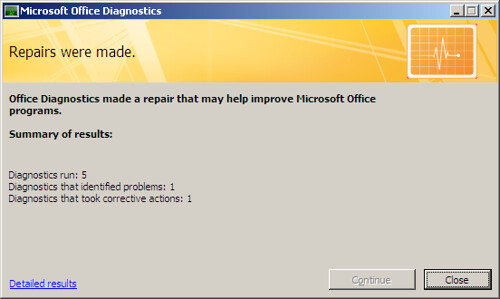
- Continue using SharePoint normally
FYI, I am using MS Office 2003 and Windows SharePoint Services 3.0.
As a Visual Basic 6.0 developer you may want to become yourself familiar with the .NET platform before putting it into production (and making the corresponding investments). In this blog post I wanted to give some pointers to commonly used resources that can help you in that regard.
To run one of the latest Microsoft operating systems you can take advantage of the VHD Test Drive program that I blogged about some time ago. Through this program you have access to a large number of OS configurations that you can try out for a limited time. The ones I would recommend to get started are the Windows Vista 30-Day Eval VHD, the Windows Server 2008 Evaluation, and the Microsoft Windows Server 2003 R2 Enterprise Edition VHD. Remember you need either Virtual PC, Virtual Server or Hyper-V in order to run the virtual machines.
You’ll also need to install Visual Studio 2008, and for this you can either install the Express Editions (which have some limitations, but are free), or a 90-day trial version of Visual Studio 2008 Professional Edition or Visual Studio Team System 2008 Team Suite. Another alternative is to download a full virtual machine with Visual Studio Team System 2008 Team Foundation Server installed.
Also, to get familiar with specific .NET features, you can take advantage of the free e-book offer and the additional content currently up at Microsoft Visual Studio 2008 Learning Portal.