Making a remote desktop connection to a server just to run a single application is a very common situation. It is true you can configure a connection to log on automatically and even launch the desired application. For example you could specify the username, password and Notepad as the application to launch.
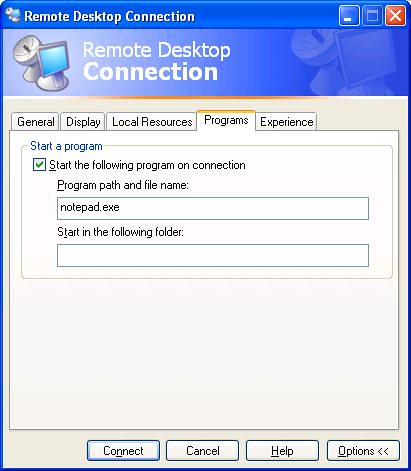
But once you connect you get the same old Remote Desktop Connection window with just Notepad inside, which is still disruptive. Imagine if you could see a remote window as if it was running locally, resize it, move it and close it just like a regular window.
This feature is included in RDP 6.0, but if you want to try it without upgrading your system first, then you can access this article on the Code Project website. For developers out there this is a great introduction to the Remote Desktop Protocol, and for those who are not interested on getting to understand the protocol, you can just download the application from the author Martin Wickett on 2005.