When planning the migration of large applications you may want to use a phased approach. This means that as you migrate the first portions of your application to .NET, you will need to keep the interaction with the Visual Basic 6.0 code. Depending on your application's architecture, you can use one of the following approaches:
- Interop Forms toolkit: Now at version 2.0, it simplifies the process of embedding .NET forms and controls inside VB6 applications. It is recommended for GUI-intensive applications
- Binary Compatible .NET DLLs: This technique allows you to expose .NET components through COM. It is recommended for multi-tier apps, especially if you want to migrate the back end before you migrate the front end. It allows VB6 and ASP applications to continue using the same components even after they are migrated to the .NET Framework.
The current version of the Visual Basic Upgrade Companion is able to add binary compatibility information to these components. The VBUC does this automatically to ActiveX DLLs, and it is as easy as activating the "COM Visible" feature in the Upgrade Profile:
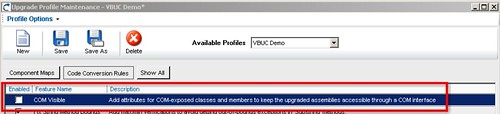
Once you have the .NET code, you need to check Register for COM Interop in the Project Properties page in Visual Studio.NET, and then you are all set. Your VB6 and ASP applications will continue working with the newly migrated .NET components, transparently, while they await their turn for a migration.
You can read more about this feature on the COM class exposure page.