While developing some user controls in Silverlight I have come with a situation,
for example when dragging a Chart control in the Visual Studio 2010 designer where I get something like:
Error HRESULT E_FAIL has been returned from a call to a COM component
I have been looking for a solution but have not found anything yet.
The only workaround has been:
a) Close all windows. Do a Clean and a Rebuild or Close Visual Studio and open it again.
Is very common that a user calls you to report a bug,
but it takes you a long time to understand what really happened.
Well Windows 7 has a great tool call the Problem Step Recorder.
This post will provide a good intro using this tool: http://www.blog.jbi.in/tipsntricks/how-to-use-problem-steps-recorder-in-windows-7/
If you ever get an error like, it is an annoying situation where the web server is trying to use and old compilation of your aspx files.
The workaround I have is: rename web.config to stopweb.config.
Browse to the offending page URL it will return an error. After you receive the error rename stopweb.config to web.config
Browse to the offending page. This will force the server to compile the web pages.
And if it work the problem will now go away.
We have seen a situation that can be a little annoying.
I usually find that situation in ASP.NET projects, but it can also happen in Winforms.
The issue is like this:
- You have a VStudio Solution
- You have added all the needed references
- All your code compiles
BUT
When you run the application it terminates at a certain point with a
FileNotFound exception indicating that the assembly blablabla or one of its
dependencies could not be loaded.
Whats hapenning!!!
Do this:
1) Look at the bin\debug or bin\release and make sure that the assembly is in those directories.
2) If the assembly is not there, then go to the project references in the solution explorer, right click and select properties and set the Copy Local Setting
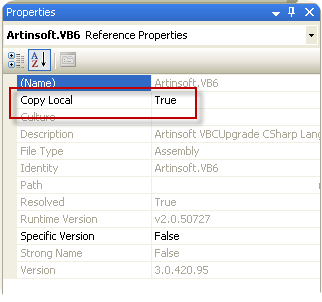
This post discusses and provides the implementation of a helper class to add support
for printing the formatted contents of a richtextbox control.
The print model in .NET is a little different than one used in VB6.
For example see: http://support.microsoft.com/kb/146022.
Public Sub PrintRTF(RTF As RichTextBox, LeftMarginWidth As Long, _
TopMarginHeight, RightMarginWidth, BottomMarginHeight)
Dim LeftOffset As Long, TopOffset As Long
Dim LeftMargin As Long, TopMargin As Long
Dim RightMargin As Long, BottomMargin As Long
Dim fr As FormatRange
Dim rcDrawTo As Rect
Dim rcPage As Rect
Dim TextLength As Long
Dim NextCharPosition As Long
Dim r As Long
' Start a print job to get a valid Printer.hDC
Printer.Print Space(1)
Printer.ScaleMode = vbTwips
' Get the offsett to the printable area on the page in twips
LeftOffset = Printer.ScaleX(GetDeviceCaps(Printer.hdc, _
PHYSICALOFFSETX), vbPixels, vbTwips)
TopOffset = Printer.ScaleY(GetDeviceCaps(Printer.hdc, _
PHYSICALOFFSETY), vbPixels, vbTwips)
' Calculate the Left, Top, Right, and Bottom margins
LeftMargin = LeftMarginWidth - LeftOffset
TopMargin = TopMarginHeight - TopOffset
RightMargin = (Printer.Width - RightMarginWidth) - LeftOffset
BottomMargin = (Printer.Height - BottomMarginHeight) - TopOffset
' Set printable area rect
rcPage.Left = 0
rcPage.Top = 0
rcPage.Right = Printer.ScaleWidth
rcPage.Bottom = Printer.ScaleHeight
' Set rect in which to print (relative to printable area)
rcDrawTo.Left = LeftMargin
rcDrawTo.Top = TopMargin
rcDrawTo.Right = RightMargin
rcDrawTo.Bottom = BottomMargin
' Set up the print instructions
fr.hdc = Printer.hdc ' Use the same DC for measuring and rendering
fr.hdcTarget = Printer.hdc ' Point at printer hDC
fr.rc = rcDrawTo ' Indicate the area on page to draw to
fr.rcPage = rcPage ' Indicate entire size of page
fr.chrg.cpMin = 0 ' Indicate start of text through
fr.chrg.cpMax = -1 ' end of the text
' Get length of text in RTF
TextLength = Len(RTF.Text)
' Loop printing each page until done
Do
' Print the page by sending EM_FORMATRANGE message
NextCharPosition = SendMessage(RTF.hWnd, EM_FORMATRANGE, True, fr)
If NextCharPosition >= TextLength Then Exit Do 'If done then exit
fr.chrg.cpMin = NextCharPosition ' Starting position for next page
Printer.NewPage ' Move on to next page
Printer.Print Space(1) ' Re-initialize hDC
fr.hdc = Printer.hdc
fr.hdcTarget = Printer.hdc
Loop
' Commit the print job
Printer.EndDoc
' Allow the RTF to free up memory
r = SendMessage(RTF.hWnd, EM_FORMATRANGE, False, ByVal CLng(0))
End Sub
The VBCompanion provides excellent helpers that provide a lot fo the VB6 Printer object functionality, so you dont have to change any of your actual code, but in some cases, you might just want to remove that code, specially for very specific things like printing a RichTextBox.
So here I’m providing a .NET simplified helper that allows you to print the contents of a RichTextBox control. This helper is just based on the code published by Martin Muller in http://msdn.microsoft.com/en-us/library/ms996492.aspx. It provides an extension method for VS 2008 user so all you have to do is call RichTextBox.Print.
The implementation is simple. The RichTextBoxPrintHelper creates or receives an instance of a PrintDocument object, and event handlers are added to it for the BeginPrint, PrintPage and EndPrint events.
private int m_nFirstCharOnPage;
private void printDocument_BeginPrint(object sender, System.Drawing.Printing.PrintEventArgs e)
{
// Start at the beginning of the text
m_nFirstCharOnPage = 0;
}
private void printDocument_PrintPage(object sender, System.Drawing.Printing.PrintPageEventArgs e)
{
// To print the boundaries of the current page margins
// uncomment the next line:
//e.Graphics.DrawRectangle(System.Drawing.Pens.Blue, e.MarginBounds);
// make the RichTextBoxEx calculate and render as much text as will
// fit on the page and remember the last character printed for the
// beginning of the next page
m_nFirstCharOnPage = FormatRange(false,
e,
m_nFirstCharOnPage,
control.TextLength);
// check if there are more pages to print
if (m_nFirstCharOnPage < control.TextLength)
e.HasMorePages = true;
else
e.HasMorePages = false;
}
private void printDocument_EndPrint(object sender, System.Drawing.Printing.PrintEventArgs e)
{
// Clean up cached information
FormatRangeDone();
}
The FormatRange method is called. This method will use the fill out some structures
with page information and use the RichTextBox handle to send messages that will render
the control contents to the Printer’s HDC.
/// <summary>
/// Calculate or render the contents of our RichTextBox for printing
/// </summary>
/// <param name="measureOnly">If true, only the calculation is performed,
/// otherwise the text is rendered as well</param>
/// <param name="e">The PrintPageEventArgs object from the
/// PrintPage event</param>
/// <param name="charFrom">Index of first character to be printed</param>
/// <param name="charTo">Index of last character to be printed</param>
/// <returns>(Index of last character that fitted on the
/// page) + 1</returns>
public int FormatRange(bool measureOnly, PrintPageEventArgs e,
int charFrom, int charTo)
{
// Specify which characters to print
STRUCT_CHARRANGE cr;
cr.cpMin = charFrom;
cr.cpMax = charTo;
// Specify the area inside page margins
STRUCT_RECT rc;
rc.top = HundredthInchToTwips(e.MarginBounds.Top);
rc.bottom = HundredthInchToTwips(e.MarginBounds.Bottom);
rc.left = HundredthInchToTwips(e.MarginBounds.Left);
rc.right = HundredthInchToTwips(e.MarginBounds.Right);
// Specify the page area
STRUCT_RECT rcPage;
rcPage.top = HundredthInchToTwips(e.PageBounds.Top);
rcPage.bottom = HundredthInchToTwips(e.PageBounds.Bottom);
rcPage.left = HundredthInchToTwips(e.PageBounds.Left);
rcPage.right = HundredthInchToTwips(e.PageBounds.Right);
// Get device context of output device
IntPtr hdc = e.Graphics.GetHdc();
// Fill in the FORMATRANGE struct
STRUCT_FORMATRANGE fr;
fr.chrg = cr;
fr.hdc = hdc;
fr.hdcTarget = hdc;
fr.rc = rc;
fr.rcPage = rcPage;
// Non-Zero wParam means render, Zero means measure
Int32 wParam = (measureOnly ? 0 : 1);
// Allocate memory for the FORMATRANGE struct and
// copy the contents of our struct to this memory
IntPtr lParam = Marshal.AllocCoTaskMem(Marshal.SizeOf(fr));
Marshal.StructureToPtr(fr, lParam, false);
// Send the actual Win32 message
int res = SendMessage(control.Handle, EM_FORMATRANGE, wParam, lParam);
// Free allocated memory
Marshal.FreeCoTaskMem(lParam);
// and release the device context
e.Graphics.ReleaseHdc(hdc);
return res;
}
Using the RichTextBox is even more simple. You add a richtextbox to a form and call the Print method:
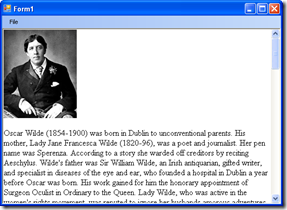
private void printToolStripMenuItem_Click(object sender, EventArgs e)
{
richTextBox1.Print();
}
I’m attaching the source code for the helper an this sample application so you can use this.
DOWNLOAD SOURCE CODE
JRockIt is an interesting Java Virtual Machine. I really admire the technology used in it. Well following Mike’s post about Memory Leaks in Coldfusion http://www.schierberl.com/cfblog/index.cfm/2006/10/12/ColdFusion_memoryLeak_profiler I was trying to configure the JRockit JVM to do some profiling on an important application.
But alas. Time just flies and things have change a lot since Mike wrote that post. So this is basically an update:
1) JRockit must be downloaded from: http://www.oracle.com/technology/software/products/jrockit/index.html You must accept the license and also have an OTN Account (this is a free process). Download the right version for your platform. I tried the x86 version on my 64 bit server and it didn;t work, so use the version that fits better to your platform. However there is no 64 bit client version of Memory Leak and all the other nice client tools. But dont worry. Download both version 64 and 32 bits versions. You will use the 64 version for your server and the 32 bit version for monitoring.
2) Stop coldfusion server
3) Modify the jvm.config file. In my case it was in: C:\ColdFusion8\runtime\bin\jvm.config
comment out old java.home and add a new line like:
java.home=C:/Program Files/Java/jrmc-3.1.0-1.6.0/jre
In the java.args setting, remove parameter –Xbatch (dont know why, it just didnt work)
add a parameter like:
-Xmanagement:ssl=false,authenticate=false,autodiscovery=true
*In my case I also had to disable security in C:\Program files\Java\jrmc-3.1.0-1.6.0\jre\management\management.properties with a line like:
com.sun.management.jmxremote.authenticate=false
4) Re start coldfusion
Well recently Kingsley has point me to a lot of useful links to improve the ExtendedWebBrowser. However he found another detail. When in Javascript you do something like a:
window.open(‘url’,’window’,’width=200;height=300’);
Those width and height settings were not being considered in the new window. I researched for I while until I found this great link:
So basicly I follow the sugested code and added logic in my EventSink class:
public void WindowSetLeft(int Left)
{
///Should I calculate any diff?
_Browser.Parent.Left = Left;
}
public void WindowSetTop(int Top)
{
_Browser.Parent.Top = Top;
}
public void WindowSetWidth(int Width)
{
int diff = 0;
diff = _Browser.Parent.Width - _Browser.Width;
_Browser.Parent.Width = diff + Width;
}
public void WindowSetHeight(int Height)
{
int diff = 0;
diff = _Browser.Parent.Height - _Browser.Height;
_Browser.Parent.Height = diff + Height;
}So now when the window opens it takes the specified width, heigth, left and top.
As always
HERE IS THE UPDATED CODE
I had previously posted an extended version of the WebBrowser Control. This code posted in Opening Popup in a NewWindow and NewWindow2 Events in the C# WebBrowserControl, dealt with some issues when you want to have a form with a WebBrowser and in the enclosed page you have a Javascript code like:
window.open(“ <some url to a page”)
But recently another problem arised. What if you have a Javascript snippet like:
window.close()
OMG!!! Why haven’t I thought about it. Well Kelder wrote me about this problem and he also sent me some of his\her research results:
Solution (Add WebBrowser as unmanaged code): blogs.msdn.com/jpsanders/archive/2008/04/23/window-close-freezes-net-2-0-webbrowser-control-in-windows-form-application.aspx
Solution (Add WebBrowser using WM_NOTIFYPARENT override):blogs.msdn.com/jpsanders/archive/2007/05/25/how-to-close-the-form-hosting-the-webbrowser-control-when-scripting-calls-window-close-in-the-net-framework-version-2-0.aspx
http://blogs.msdn.com/jpsanders/archive/2007/05/25/how-to-close-the-form-hosting-the-webbrowser-control-when-scripting-calls-window-close-in-the-net-framework-version-2-0.aspx
Solution (Implementation not detailed): social.msdn.microsoft.com/forums/en-US/winforms/thread/1199c004-9eb2-400d-a118-6e06bca9f1f0/
Proposes changing pop-up links to WebBrowser navigate: dotnetninja.wordpress.com/2008/02/26/prevent-opening-new-window-from-webbrowser-control/Close
problem observed (no solution):www.codeproject.com/KB/cpp/ExtendedWebBrowser.aspx
It seams to me that the better solution is to use jpsanders solution, so I created an ExtendWebBrowser_v2 (the following is the modified fragment):
//Extend the WebBrowser control
public class ExtendedWebBrowser : WebBrowser
{
// Define constants from winuser.h
private const int WM_PARENTNOTIFY = 0x210;
private const int WM_DESTROY = 2;
AxHost.ConnectionPointCookie cookie;
WebBrowserExtendedEvents events;
protected override void WndProc(ref Message m)
{
switch (m.Msg)
{
case WM_PARENTNOTIFY:
if (!DesignMode)
{
if (m.WParam.ToInt32() == WM_DESTROY)
{
Message newMsg = new Message();
newMsg.Msg = WM_DESTROY;
// Tell whoever cares we are closing
Form parent = this.Parent as Form;
if (parent!=null)
parent.Close();
}
}
DefWndProc(ref m);
break;
default:
base.WndProc(ref m);
break;
}
}
The problem that might arise with this solution is that the parent might not be a Form but an user control, etc. For a more general aproach I think I should send a WM_DESTROY directly to the parent, but for most cases it works. I’m attaching the code and a sample page called test0.htm. I hope this helps and rembember you can always donate to programming geeks jejejejeje just kidding
HERE IS THE CODE
One of our clients wanted to change the CreateObject function migration for a function of their own. So they wanted all cases like:
Dim x As Object
Set x = CreateObject("Excel.Application")
To be migrated to something like:
Excel.Application x = (Excel.Application) Utils.MyCreateObject("Excel.Application", "");
Our migratio vb6migration tool provides a new cool feature called CustomMaps. This feature allows you to provide some simple but useful changes to the way things get migrated.
For this case follow these steps:
1. Open the Visual Basic Upgrade Companion.
2. In the Tools Menu choose:
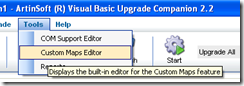
3. Create a new CustomMaps File and an an entry like the following:
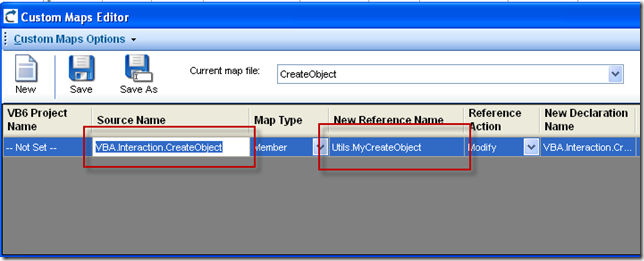
Notice the Source name is VBA.Interaction.CreateObject. To find out this name you can look in your VB6 IDE, right click on the CreateObject and select goto Definition.

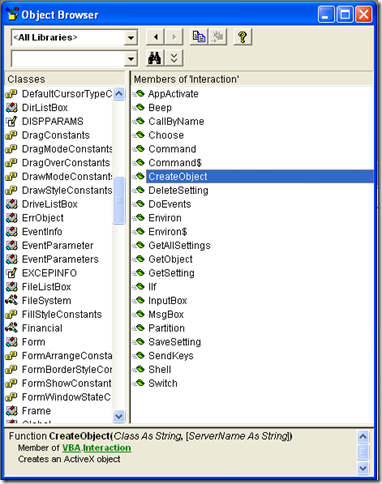
and for the target name just put the implementation that you what, for example you can write a function like:
class Utils
{
public static object MyCreateObject(string className,params object[] ignoreRestParams)
{
return Activator.CreateInstance(Type.GetType(className));
}
}
and set the SourceName to Utils.MyCreateObject (or NameSpace.Utils.MyCreateObject to use the fully qualified name). You just need to set the New Reference Name column because we will not change the definition of the function.
My good friend Jafet, was recently dealing with an interesting bug in Visual Studio.
He created a simple Visual Studio Project that had just an interface that he exposed thru COM. He’s intention was to compile the Class Library and use the TLB file in other projects, but after building the solution he found out that there was no TLB file generated.
After some tests he finally found out that Visual Studio does not generates a TLB if there are not classes in the Project. So your options are, add a dummy class to your project or invoke the TLB tool from the command line.
:)